Dell laptop, The Dell XPS 13 Plus Laptop Is Powerful and Secure

Dressed in sleek design, powerful performance, and cutting-edge technology, the Dell XPS laptop series is enough to stand out among its peers from professionals to creatives alike. The XPS laptop scores well on its great display, fast processing powers, and superb build quality that just places the XPS in a league ahead of other laptops in the market for work and entertainment. Whether you are a gamer, content creator, or working professional, the Dell XPS can certainly get the job done easily. Curious to know whether it is what you’re looking for? Let’s dive deeper and find out its performance and amazing features. Performance and Processing Power One of the most attractive features of Dell XPS laptop lines is that they offer a significant amount of processing power. Whether you are looking at complex tasks, gaming, or running multiple applications, the XPS handles it rather well. Let’s have a closer look at how much power it packs: Latest Generation Intel/AMD Processors All of the Dell XPS features the latest Intel or AMD processors, which can perform fast and efficiently. Because with such powerful processors, the laptop can be used for various degrees of work from ordinary web surfing to the most intensive activities such as video editing, graphic designing and gaming. The configuration can be selected with either Intel’s Core i5, i7, or even i9 and AMD’s Ryzen processors to meet user requirements. Ample RAM for Multitasking The XPS can be configured with up to 32GB of RAM. It promises to have all applications without any lag as it can stream content, large files, or even numerous tabs on the web browser. That is why the XPS can be viewed as good for professionals in an office setting who would switch between many tasks. Advanced Graphics for Creators and Gamers For the consumer who may need high-performance graphics, Dell XPS can have the model configured with either dedicated NVIDIA or AMD graphics card. Such graphics cards make the laptop perfect for gaming, video editing, 3D rendering, and so on. Coupling strong processors with high-end graphics cards ensures that your laptop is prepped to handle even the most demanding creative projects or AAA games. Fast SSD Storage for Quick Access The SSD storage in Dell XPS laptops really accelerates the boots and file loading time. Whether you opt for 512GB or 1TB of the SSD space, it would afford you rapid data access and storage, letting you launch applications and open files in a fraction of the time it might take in using traditional hard drives. Your workflow then becomes smoother and more efficient. Efficient Cooling System Even with high-performance components, the Dell XPS stays cool under pressure. The laptop’s advanced thermal design allows it to dissipate heat effectively, meaning that it won’t throttle or shut down during heavy usage. This is the essential aspect to ensure maximum productivity during an extension of tasks, including video editing and, more importantly, games. Battery Life for All-Day Use Even though its processing is very powerful, the battery life of the Dell XPS does not suffer. Depending on the model and configuration, the XPS can go as long as 12-15 hours from a single charge if it performs at moderate to heavy loads. It’s perfect for professionals on the go or just for running long workdays without having to worry about getting tethered to a power outlet. This Dell XPS will blend right proportions of powerful processors, fast RAM, paired with high-performance graphics and efficient storage; hence an outstanding performance for casual users as well as power users. It is quick to multitask, create contents, or play games – XPS stands to deliver speed and efficiency every step along the way. Display and Visual Experience The Dell XPS series boasts of fine displays like one of the best visual laptops experiences currently available in the market. With crystal clear and vivid colors and detailed texture, you can use this XPS for any form of creation activities, movies, or browsing. See below for details of what makes the XPS display exceptional: UltraSharp 4K UHD and FHD Display Options Options for display on the Dell XPS line of laptops are given as Full HD (FHD) or Ultra HD 4K. As far as resolutions go, the 4K UHD (3840 x 2160) features stunningly sharp detail and is perfectly ideal for applications, such as photo editing and video creation plus graphic design. The FHD option is pretty sharp at 1920 x 1080, with even better color accuracy, and its power consumption would be more suitable for users who need a longer battery life. Infinity Edge Design for Immersive Viewing One hallmark feature of the XPS is a Infinity Edge display that has actually minimized bezels, bordering it to be almost bezel-less in a view experience. This will create an immersive screen when you are working with fewer distractions because no part of the bezel can distract the user. The infinity edge maximizes the screen without increasing the footprint size of the laptop, which makes it a perfect machine for users requiring a large display but in a compact form factor. OLED display with deeper color options Of the Dell XPS variants, some feature an OLED (Organic Light-Emitting Diode) display for deeper blacks and more vivid color. OLED technology enhances contrast while providing a more vivid visual experience for you to share when viewing movies, editing photos, or simply viewing rich content. It will also allow you to view every detail as intended. Touchscreen Functionality Many of the XPS models feature touchscreen features, as it also offers an added layer of accessibility for those who prefer to interact with the screen. Responsive touchscreens ensure you get into zooming, scrolling, or editing by whatever means you
Coda Laptop: The Perfect Blend of Portability and Performance

In today’s fast world, finding the perfect laptop is like searching for a needle in a haystack. You need a balance of portability and powerful performance. This is vital if you’re always on the go or have a busy schedule. Enter the Coda Laptop. It meets your professional and personal needs, without compromising on quality. This sleek machine aims to meet your needs. It suits both students with many assignments and professionals with complex projects. Let’s delve into what makes the Coda Laptop stand out in an ever-growing sea of options! The Design and Build Quality The Coda Laptop catches the eye with its sleek and modern design. The aluminum chassis not only looks premium but also feels sturdy in hand. It perfectly balances elegance and durability. So, it suits casual users and professionals. The keyboard is well-spaced. It has satisfying key travel. This makes it comfortable for long typing sessions. Backlit keys add sophistication and improve usability in the dark. Portability is prioritized here. Weighing just under three pounds, the Coda Laptop fits easily into backpacks without adding bulk. Whether you’re commuting to work or heading to class, this laptop won’t weigh you down. Attention to detail shines through every aspect of its build quality. The Coda Laptop is a design marvel. Its hinges are precision-engineered. Its trackpad is smooth and responsive. Its craftsmanship is evident throughout. Powerful Performance Features The Coda Laptop stands out with its impressive performance features. It’s equipped with the latest processors that handle multitasking effortlessly. This laptop keeps up, whether you are juggling apps or running demanding software. Graphics are another strong point. With dedicated GPU options, creators can run graphic-heavy applications without a hitch. Gamers will also appreciate smooth frame rates during intense gaming sessions. SSD technology makes storage lightning-fast. It cuts load times for games and programs. You won’t waste precious minutes waiting for your system to boot or files to transfer. Memory options cater to various user needs. They ensure you have enough RAM for tasks, from casual browsing to complex data processing. All components work in harmony. So, the Coda Laptop is a powerhouse. It can handle any challenge. Battery Life and Portability The Coda Laptop shines when it comes to battery life and portability. With up to 12 hours of use on a charge, you can take it through your day without searching for an outlet. Weighing in at just under three pounds, this laptop is designed for those who are always on the go. Slip it into your backpack or carry it under your arm; you won’t even notice it’s there. Whether you’re attending classes or commuting to work, the lightweight design makes it easy to move. The sleek profile allows easy access to all ports without hindrance. Charging is quick too. Just a short break is enough to regain several hours of power. This mix of strong battery life and portability keeps users productive anywhere. Screen and Display Quality The screen of the Coda Laptop offers an impressive visual experience. With vibrant colors and sharp details, every image pops off the display. Whether you’re watching videos or editing photos, clarity is never compromised. Its high resolution ensures that text appears crisp and easy to read. This feature is particularly beneficial for long hours of work or study sessions. You won’t find yourself squinting at tiny letters. Additionally, wide viewing angles make it perfect for sharing your screen with others. Collaboration is easy when everyone can see the display from different angles. The anti-glare coating reduces reflections. It lets you work comfortably in any light. Bright environments no longer pose a challenge. For those who value beauty as much as function, the slim bezels create a sleek design. It enhances any workspace without sacrificing performance. Additional Features and Customization Options The Coda Laptop excels in performance and its many features and customizations. Users can choose from various configurations. \ This lets them tailor the laptop to their needs. For those looking for enhanced security, biometric login options are available. This feature adds an extra layer of protection without sacrificing convenience. Also, customizable RGB keyboard backlighting lets users show their style. It improves visibility in the dark. Storage options range from traditional HDDs to fast SSDs. They cater to different budgets and performance needs. Software customization tools allow users to optimize settings according to personal preferences. Users can adjust power modes and configure shortcut keys. This creates a unique experience that fits their workflow. Customer Reviews and Ratings Customer reviews for the Coda Laptop paint an impressive picture. Users often praise its lightweight design. It’s easy to carry on campus or during business trips. Many customers rave about the powerful performance. Tasks like video editing and gaming run smoothly, even under pressure. This has earned the laptop high marks in multitasking capabilities. Battery life is another common praise point. Users appreciate being able to work throughout the day without scrambling for a charger. On Amazon and tech forums, ratings show high satisfaction with build quality. The sleek finish adds a touch of elegance that users enjoy. Feedback also mentions customer support experiences positively, which further enhances overall satisfaction with their purchase decision. Many users feel confident recommending the Coda Laptop to friends and family based on their own experiences. Comparison with Other Laptops in the Market When comparing the Coda Laptop with other options in the market, it quickly stands out. Many competitors focus on either performance or portability. But, Coda strikes a balance between both. For instance, while brands like XtremeGear offer powerful specs, they often sacrifice weight and design. Users may find themselves lugging around bulky machines that hinder mobility. In contrast, Coda’s sleek, lightweight design makes it easy to carry. It has power, too. Other laptops might flaunt high-resolution displays but lag when it comes to battery life. The Coda Laptop has stunning visuals. It also keeps you unplugged longer. Price is another factor where Coda shines. It offers premium features at competitive prices. Well-known
Bes HP Laptop Stream: Highlights, Execution, and Reasonableness

The advanced world is evolving quickly. Finding a modest Hp laptop with great execution is like looking for an extremely elusive little thing. Enter the HP Stream laptop. It’s a smooth, beautiful gadget. It addresses the issues of regular clients, and it’s reasonable. This little force to be reckoned with takes care of you, whether you’re an understudy, a telecommuter, or a gorge watcher. Its amazing elements and configuration are easy to use. Thus, it merits investigating what compels the HP Stream Laptop hang out in the present market. How about we investigate how it piles facing your tech needs! Key Highlights of the HP Stream Laptop The HP Stream Laptop stands apart with its lively plan and lightweight form. Accessible in a scope of eye-getting colors, it requests to those looking for style without forfeiting usefulness. Its brilliant showcase works on your review for recordings and web perusing. The counterglare screen guarantees solace during extended periods of purpose. Versatility is key for clients in a hurry. Weighing just around 3 pounds, it fits effectively into knapsacks and sacks. Battery duration is an area of strength for another. With as long as 12 hours on a solitary charge, you can work or play over the course of the day without stressing over tracking down an outlet. Network choices are vigorous as well. Highlighting different USB ports, HDMI results, and Wi-Fi abilities permits consistent combination with different gadgets and organizations. Performance and Speed With regards to execution, the HP Stream PC conveys a smooth encounter for ordinary undertakings. It’s fueled by an Intel processor intended for effectiveness as opposed to crude power. This is ideally suited for web perusing, web based recordings, and chipping away at archives. Lightweight applications open rapidly. Performing multiple tasks is sensible with appropriate asset portion. Clients can run a few program tabs without huge slack. Nonetheless, setting practical expectations is fundamental. Gaming or requesting programming may not perform ideally because of equipment restrictions. However, for understudies and experts requiring fundamental capabilities, this PC sparkles. It is the most incredible in its class. The combination of distributed storage upgrades speed further since clients can get to records flawlessly on the web. Perusing feels smart thanks to the upgraded Windows 11 operating system that comes pre-introduced on many models. For those needing a solid gadget for work and relaxed use, the HP Stream PC is a decent, minimal expense choice. It has extraordinary execution. Design and Portability The HP Stream PC has a smooth, current plan. It requests to the two understudies and experts. Its lightweight form makes it simple to convey, whether driving or going to a bistro. With dynamic variety choices, the PC stands apart without being excessively gaudy. The plastic packaging is strong yet beautiful, guaranteeing it can endure everyday mileage while as yet looking great. A minimized size implies it effectively squeezes into most packs. You won’t battle for space while pressing for movement or chipping away at the go. The regular console is agreeable for long composing meetings. It makes composing undertakings less overwhelming. Additionally, the trackpad is responsive and simple to utilize. Route is smooth regardless of where you are. Movability doesn’t forfeit usefulness here. The HP Stream PC offsets structure with capability flawlessly — ideal for anybody with a functioning way of life or tight timetable. Storage and Memory Options The HP Stream PC has a few stockpiling and memory choices for light clients. Most models come outfitted with 4GB of Slam, which is satisfactory for regular undertakings like perusing and streaming. The PC additionally includes eMMC stockpiling going from 32GB to 64GB. While this might appear to be restricted, it’s intended for cloud incorporation. You’ll find that numerous clients can undoubtedly store documents on stages like Google Drive or OneDrive without issues. For the people who need additional room, there’s consistently the choice of utilizing outer drives or USB streak drives. This adaptability permits you to keep your information available without jumbling your gadget. The HP Stream PC suits understudies and relaxed clients. It offers effortlessness in their advanced lives. Who Should Consider Buying the HP Stream Laptop? The HP Stream Laptop is a magnificent decision for understudies. Its lightweight plan makes it simple to convey between classes. The long battery duration guarantees that you can remain useful over the course of the day. Easygoing clients will find this PC engaging too. On the off chance that you mostly peruse the web, transfer recordings, or utilize virtual entertainment, it’s an ideal fit. You won’t require top of the line details for these undertakings. Thrifty purchasers ought to likewise observe. This PC offers amazing highlights at a reasonable sticker cost. It gives strong execution without burning through every last cent. Entrepreneurs should think about it as well. With its movability and fair execution, you can deal with fundamental office errands in a hurry easily. On the off chance that you’re searching for an optional gadget or something straightforward for regular use, the HP Stream laptop fits pleasantly into that classification as well. Is the HP Stream Laptop Right for You? The HP Stream PC takes care of a particular crowd. On the off chance that you really want a spending plan well disposed gadget for regular errands, it merits considering. It succeeds in web perusing, real time recordings, and chipping away at archives. Assuming movability is significant in your way of life, this PC possesses all the necessary qualities. Its lightweight plan makes it simple to heft around — ideal for understudies or experts in a hurry. Nonetheless, on the off chance that your work requests superior execution illustrations or concentrated programming applications, you might need to look somewhere else. This PC isn’t intended for weighty performing multiple tasks or gaming. Assess your requirements cautiously. Assuming effortlessness and reasonableness make the biggest difference, the HP Stream could be an optimal decision for you. However, assuming that you’re looking for power and adaptability past relaxed use, investigating different choices may be
Custom Laptop, Build the Perfect Laptop for Your Unique Needs
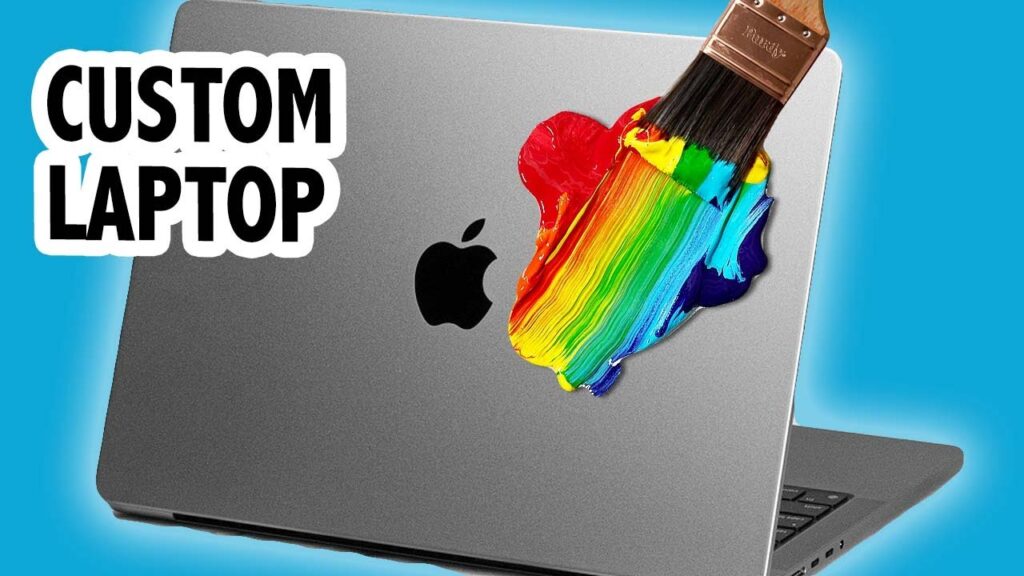
In a world of fast-evolving tech, finding the perfect laptop is like a needle-in-a-haystack search. Off-the-shelf models often have compromises. They may lack in performance, battery life, or features that meet your needs. That’s where custom laptops shine. Imagine having the power to design a machine tailored specifically to how you work and play. Building your own laptop opens up endless possibilities. Whether you’re a gamer, a graphic designer, or need reliability for everyday tasks. A custom laptop lets you control every component. You can choose the processor speed, storage, and even the look. It’s about creating something uniquely yours. A tool that boosts your productivity and entertainment. Are you ready to dive into the world of personalized computing? Let’s explore why building a custom laptop is both exciting and rewarding! Advantages of Building a Custom Laptop Building a custom laptop allows you to tailor every aspect to meet your specific needs. You choose the components that matter most—be it power for gaming or portability for travel. Flexibility is another significant advantage. Want a high-resolution display? No problem. Need extra storage space? Easy to add. Custom laptops often have better build quality. You can choose premium materials and durable brands. Beyond performance, there’s satisfaction in creating something unique. Each piece is handpicked, reflecting personal style and preferences. Cost-effectiveness matters too. Often, a custom setup is cheaper than mass-produced models with unnecessary features. Customizing opens up future upgrade paths. As technology advances, you won’t need to buy an entirely new system—you can simply swap out parts as needed. Components to Consider When Building a Custom Laptop When building a custom laptop, the first component to consider is the processor. It’s the heart of your machine and determines speed and efficiency. Next up is RAM. More memory allows for smoother multitasking. It’s vital for demanding apps and games. Storage type also has significant importance. SSDs provide faster load times compared to traditional HDDs, enhancing your experience. Don’t overlook the graphics card either. A robust GPU can enhance performance in gaming and design work. Cooling systems are essential too; nobody wants their laptop overheating during intense tasks. Also consider battery life—how portable do you need this device to be? A balance between power consumption and performance is key here. Think about screen quality. Resolution and display technology affect everything from gaming visuals to everyday browsing comfort. Each choice shapes how well your custom laptop meets your specific needs. Step-by-Step Guide to Building Your Own Laptop Building your own custom laptop can be a rewarding experience. Start by selecting the right components tailored to your needs. Begin with the motherboard, which serves as the backbone of your device. Choose one that supports your desired CPU and RAM capacity. Next, pick a processor based on your usage—gaming, design work, or everyday tasks. Don’t overlook storage options; an SSD offers speed while an HDD provides more space at a lower cost. For graphics performance, consider whether integrated graphics will suffice or if you need a dedicated GPU. Once you have all parts ready, assemble them carefully in the chassis. Ensure compatibility between components to avoid issues later on. Install an operating system and drivers for optimal functionality. Testing everything thoroughly before daily use is essential to ensure performance meets expectations. Enjoy personalizing every aspect of this creation! Pre-built vs Custom Laptops: Which is the Better Option? When deciding between pre-built and custom laptops, your needs play a crucial role. Pre-built models are convenient and typically come with manufacturer warranties. They provide quick solutions for users who need a laptop now, without diving into specs. Custom laptops let you tailor components to your exact needs. You can prioritize performance for gaming, graphic design, or daily tasks. You have control over every aspect—from processor speed to RAM size—ensuring it aligns perfectly with how you work or play. However, building a custom laptop requires research and some technical know-how. If you can navigate this path, the rewards can be great. You’ll get better functionality and longevity. Each option has its merits depending on whether convenience or customization is more important to you at this moment. Real-Life Examples of Custom Laptops and Their Uses Custom laptops cater to diverse needs, and real-life examples illustrate their versatility. Graphic designers need a laptop with a high-res display and a powerful GPU. It will render complex images in a short amount of time. This setup allows for vibrant color accuracy, essential in creative projects. Gamers often opt for custom builds featuring advanced cooling systems and top-tier processors. These machines are fast. They support immersive gameplay without lag in intense action. Professionals in finance may rank security features and fast processing speeds. A custom laptop with strong encryption protects sensitive data. It can handle demanding analytical tasks. Content creators enjoy lightweight designs combined with ample storage space. Such configurations allow them to edit videos on-the-go, making it easier to manage tight deadlines. Each example shows that tailored specs boost productivity and user experience in many fields. Custom laptops adapt effortlessly to unique requirements, proving their worth in many scenarios. Benefits of Building a Custom Laptop Building a custom laptop offers unparalleled flexibility. You get to choose every component to match your specific needs. Quality is another significant advantage. Many pre-built laptops use lower-quality parts to cut costs. Building your own lets you invest in high-grade parts. They will last longer and perform better. There’s also the satisfaction of creating something uniquely yours. Designing a laptop from scratch can be incredibly rewarding. It reflects your personal style and preferences. Future-proofing becomes easier with custom builds too. You can choose hardware that meets today’s needs. It should also handle future upgrades without a complete overhaul. Building a custom laptop often leads to cost savings in the long run. By investing wisely in components now, you may avoid frequent replacements down the line. Most important components and features to consider When building a custom laptop, the choice of components is crucial. The processor is often considered
Best Gaming laptop keyboard
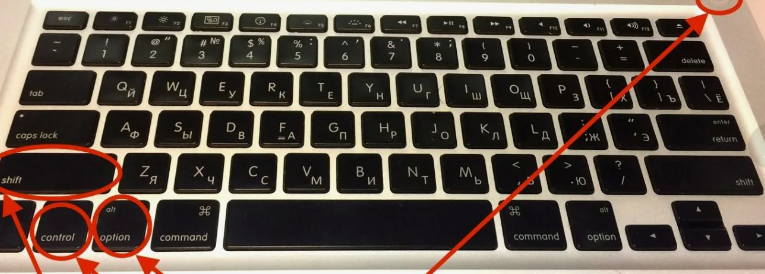
Choosing the right PC can be an overwhelming undertaking, particularly with regards to choosing one that suits your composing needs. A decent laptop keyboard is something other than keys on a board; it’s your door to efficiency, imagination, and solace during extended periods of purpose. Whether you’re an understudy packing for tests, an expert dealing with tight cutoff times, or somebody who loves composing as a side interest, the significance of having an incredible console couldn’t possibly be more significant. With such countless choices accessible today, how do you have at least some idea which includes genuinely matter? We should plunge into the main 10 highlights you ought to search for in a laptop keyboard to improve your composing experience and lift productivity! Importance of a Good Laptop Keyboard A decent laptop keyboard is fundamental for efficiency. It straightforwardly influences your composing velocity and solace. Assuming the keys are excessively little or inadequately divided, you’ll end up committing continuous errors. Solace is another essential variable. A very well planned console can forestall strain during extended periods of time of work or gaming meetings. Ergonomic elements advance a characteristic hand position, diminishing exhaustion over the long run. Furthermore, a responsive console improves your general insight. You need keys that give input without being excessively solid or soft. This equilibrium guarantees that every keystroke feels fulfilling. For creatives and experts, the same, specific capabilities can smooth out assignments essentially. Whether it’s easy routes for altering programming or media controls, these elements save time and lift proficiency. In this present reality where remote work has become more normal, putting resources into a quality laptop keyboard likewise implies putting resources into your prosperity and efficiency at home or in a hurry. Key Size and Spacing While picking a laptop keyboard, key size and separating can fundamentally impact your composing solace. Bigger keys are frequently more straightforward to hit precisely, diminishing the possibility of committing errors while you type. Dispersing between keys assumes a similarly significant part. Assuming the keys are excessively near one another, you might end up coincidentally squeezing various keys without a moment’s delay. This can be disappointing during significant assignments or long composition meetings. Think about additionally the state of the keys. A few consoles highlight etched plans that help your fingers normally track down their strategy for getting around. Others could have level surfaces that require more work to explore. Your own composing style matters as well. Assuming that you’re a quick typist, you’ll profit from very measured and divided keys that take care of speedy developments without getting in one another’s way. Picking shrewdly here guarantees a smoother experience each time you plunk down to work or play. Backlighting and Customization Options Backdrop illumination can change your composing experience, particularly in faintly lit conditions. A sufficiently bright console upgrades perceivability as well as adds a dash of style to your PC. Customization choices take this element to a higher level. A few consoles offer a variety of decisions and splendor settings that let you customize your work area. You can set the mood with delicate tones or decide on dynamic shades for a more vigorous feel. Also, programmable keys permit clients to dole out unambiguous capabilities or alternate routes. This capacity is especially valuable for gamers and experts who need speedy admission to habitually utilize orders without bumbling through menus. While perusing workstations, consider how these elements line up with your everyday necessities. An adaptable illuminated console could be the contrast between solace and disappointment during late-night work meetings or gaming long-distance races. Durability and Longevity While putting resources into a PC, solidity is foremost. A solid console can endure everyday use and intermittent incidents. Search for models with built-up key components or spill-safe plans. Life span matters as well. Consoles produced using excellent materials frequently last longer than those created from less expensive other options. Consider the amount you type every day; a strong form will get a good deal on substitutions. A few consoles include mechanical switches known for their flexibility. They can persevere through a large number of keystrokes without losing responsiveness or feel. Moreover, check client surveys, zeroing in on mileage over the long haul. Genuine encounters offer knowledge into which consoles endure for an extremely long period under normal use conditions. Putting resources into a solid laptop keyboard guarantees that your gadget stays useful, diminishing the probability of surprising fixes while improving your general composing experience. Ergonomic Design While picking a laptop keyboard, ergonomic planning is urgent for solace and effectiveness. A very well planned console can diminish the burden on your wrists and fingers during long composing meetings. Search for highlights like a slight slant or bended design. These components advance regular hand positioning. Furthermore, palm rests can offer additional help, assisting with preventing weariness. Key travel profundity likewise assumes a huge part in ergonomics. Shallow keys might feel less fulfilling over the long run, while more profound ones empower a more open to composing experience. Think about the general format too. Keys that are divided equitably consider speedier development without unplanned strikes on adjoining keys. A smart ergonomic plan improves efficiency as well as adds to your general wellbeing while at the same time working at your PC. It’s a speculation worth making assuming you go through a really long time tapping away at those keys. Wireless Connectivity Options Wireless connectivity options can essentially improve your PC experience. While thinking about a laptop keyboard, search for Bluetooth capacities. This permits you to interface remotely, not exclusively to the PC but additionally to different gadgets like tablets and cell phones. Another component important is Wi-Fi Direct usefulness. It empowers speedy associations without requiring a middle-person organization, making document sharing consistent and effective. A few consoles significantly offer exclusive remote innovations that guarantee quicker reaction times, diminishing slack during gaming or composing meetings. Battery duration becomes fundamental here as well; guarantee that the console offers a fair life span so you’re not continually
Top 7 Proven Ways to Speed Up Your Laptop Instantly

Introduction to the common problem of a slow laptop Is your laptop feeling more slow than a turtle on a lethargic evening? You’re in good company. A sluggish PC is a typical disappointment for some clients, and it very well may be a critical obstacle to efficiency. Whether you’re attempting to send an earnest email, finish that venture due tomorrow, or just partake in some personal time with your number one streaming show, postponements can rapidly transform into cerebral pains. Having a quick and proficient laptop isn’t just about comfort; it’s fundamental in the present speedy world. Consistently counts while you’re shuffling various assignments or hustling against cutoff times. The uplifting news? A few demonstrated methodologies exist to revive your gadget and run it like new once more. How about we investigate these techniques together and find out how to immediately accelerate your PC? Importance of having a fast and efficient laptop A quick and proficient PC is fundamental in the present computerized world. It upgrades efficiency, permitting you to perform multiple tasks consistently without baffling slacks or postponements. Whether you’re dealing with a report, web based recordings, or altering photographs, speed matters. Proficiency can save time. Fast boot-ups and quick application dispatches mean you invest less energy pausing and additional time making or interfacing with others. It’s particularly essential for experts who depend on their gadgets every day. Besides, a responsive laptop adds to a pleasant client experience. Exploring through documents becomes smoother when your machine works quickly, causing regular errands to feel easy. Notwithstanding private advantages, having an expedient gadget reflects impressive skill during virtual gatherings or cooperative ventures. It shows that you value proficiency for yourself as well as for partners and clients. Putting resources into execution pays off by lessening feelings of anxiety related to tech inconveniences while keeping your work process continuous. Method 1: Clean up Your Hard Drive A jumbled hard drive is an essential driver of drowsy execution. Over the long run, documents gather — some helpful, others simply occupying room. Begin by getting to the underlying plate cleanup device on your PC. This convenient component examines for brief documents, framework reserve, and other superfluous information that can be securely eliminated. Only a couple of snaps can recover valuable capacity. Then, consider coordinating your reports and media. Make envelopes for different classes and erase copies or things you never again need. It’s not just about speed; it likewise assists keep things with cleaning. Remember to purge your reuse canister consistently! Those erased things actually consume space until forever deleted. For an additional lift, contemplate moving huge records to outside drives or distributed storage arrangements. This procedure opens up nearby assets as well as makes getting to fundamental records quicker when required. Method 2: Uninstall Unused Programs and Software Unused projects can quietly deplete your PC’s assets. They consume significant space and run foundation processes that sluggish everything down. Begin by evaluating the applications introduced on your framework. Go through every one and inquire as to whether you truly need it. In the event that not, now is the ideal time to let it go. Uninstalling these projects is a direct interaction. For Windows clients, essentially explore to the Control Board, select “Projects,” then, at that point, pick “Uninstall a program.” On Macintosh, drag undesirable applications from the Applications organizer to the Junk. Remember about pre-introduced programming; at times known as bloatware. These frequently accompanied new PCs and are seldom valuable for most clients. Whenever you’ve gotten out superfluous programming, you’ll see further developed execution very quickly. Your laptop will boot quicker and run smoother without those asset pigs burdening it. Method 3: Adjust Startup Programs Changing startup projects can essentially affect your PC’s presentation. Each time you turn on your gadget, different applications might be stacking behind the scenes, consuming valuable assets. To smooth out this cycle, access the Undertaking Director by right-tapping the taskbar and choosing it from the menu. Explore to the Startup tab to see a rundown of projects that consequently send off during boot-up. Assess every application cautiously. Some may be fundamental for day to day undertakings, while others could dial back your framework superfluously. Impair those insignificant projects with only a tick. This straightforward change lessens boot-up time as well as opens up memory for additional basic tasks whenever you’re signed in. A more slender startup implies a snappier encounter as you change into work or recreation exercises on your PC. Method 4: Increase RAM with External Memory Assuming your PC feels lazy, one of the best ways of improving its exhibition is by expanding RAM. While many could think this requires opening up their gadget, there’s a more straightforward arrangement: outer memory choices. Utilizing USB streak drives or outside SSDs for ReadyBoost can give your framework that additional push it needs. This technique permits you to involve these gadgets as extra virtual memory, further developing velocity during performing multiple tasks and weighty applications. Prior to making a plunge, guarantee that your picked drive meets the essential speed prerequisites. A quicker drive will yield improved results. Simply plug it into a USB port and design it through framework settings; it’s practically easy. With this handy solution, you can encounter observable enhancements in responsiveness without robust updates or educated abilities required. Method 5: Update Drivers and Operating System Keeping your drivers and working framework state-of-the-art is critical for ideal laptop execution. Makers oftentimes discharge refreshes that upgrade usefulness, fix bugs, and address security weaknesses. Begin by actually looking at your working framework settings for accessible updates. For Windows clients, just explore to Settings > Update and Security > Windows Update. macOS clients can track down this under Framework Inclinations > Programming Update. Then, remember about drivers! These little yet strong bits of programming permit your equipment parts — like the designs card and organization connector — to discuss appropriately with the operating system. Visit the producer’s site or use gadget the board instruments to guarantee all drivers are
How to Sell Laptop Quickly and Get the Best Price

Could it be said that you are gazing at your old PC, considering how to transform it into cash? You’re in good company. Many individuals wind up with unused gadgets that are simply gathering dust. Selling your PC can be a speedy and compensating process on the off chance that you know the right moves toward take. Whether you’re redesigning or essentially searching for a few additional assets, it is vital to get the best cost. In this aide, we’ll walk you through all that from deciding its fairly estimated worth to picking the ideal stage for selling it. How about we make a plunge and open the capability of your old tech! Determine the Market Value of Your Laptop Understanding the market worth of your PC is fundamental prior to putting it available to be purchased. Begin by investigating comparative models online to see what they’re being sold for. Sites like eBay, Craigslist, and particular tech commercial centers can give a decent benchmark. Think about the details of your PC: processor speed, SSD size, capacity limit, and condition all assume huge parts in deciding its worth. A top-of-the line model will order a more exorbitant cost than a passage level one. Remember about age and wear. On the off chance that your gadget has scratches or battery issues, these variables could bring down its worth. Be straightforward with yourself during this assessment cycle; purchasers value straightforwardness. Check for any new deal drifts that might influence evaluation. Occasional interest can vary costs altogether — particularly around class kickoff times or occasions when understudies and gift providers are looking for PCs. Clean and Prepare Your Laptop for Sale Before posting your PC available to be purchased, give it an intensive clean. Begin with the outside. Utilize a microfiber fabric to clear away residue and fingerprints off of the screen and packaging. This straightforward step can make your PC look practically new. Then, plunge into the inside. Reinforce fundamental documents and reset your framework to processing plant settings. This safeguards your own information as well as offers purchasers a new beginning on their gadget. Consider checking for any actual wear or tear too. Minor fixes can support its allure essentially. Assuming keys are tacky or ports are grimy, deal with those issues as well. Accumulate all extras — like the charger or unique bundling — to make an appealing bundle for expected purchasers. A total arrangement frequently brings a superior cost and assists you with selling quicker. Choose the Right Platform to Sell Your Laptop Picking the right stage can have a significant effect when you sell laptop. There are a few choices accessible, each with its upsides and downsides. Online commercial centers like eBay or Craigslist draw in a wide crowd. They take into account cutthroat estimating yet can accompany chances, like possible tricks or flake-outs. Particular tech resale sites give a more smoothed out experience. They frequently offer fast deals and moment cites, but they probably won’t give you as much as possible compared with individual venders. Virtual entertainment stages additionally offer extraordinary open doors. You can take advantage of neighborhood purchasing bunches where local area trust assumes a part in selling laptops rapidly. Consider your solace level with exchange types as well. If you’re careful about up close and personal gatherings, online stages might suit you better. Continuously weigh accommodation against possible benefits to find what turns out best for your circumstance. Tips for Writing a Compelling Online Listing Making a convincing web-based posting is essential for selling laptops effectively. Begin with an eye-getting title that incorporates the brand, model, and key highlights. This will snatch consideration immediately. Then, give definite details. Feature the processor type, Slam size, capacity limit, and any extraordinary elements like touchscreen ability or illuminated console. Purchasers need to know precisely what they’re getting. Utilize great pictures from different points. Regular lighting makes all the difference here; it upgrades perceivability and exhibits your PC’s condition better compared to dimly lit photographs. Speak the truth about the PC’s condition — notice any wear or deformities forthright to assemble and entrust with likely purchasers. Make a need to get a move on in your depiction by underlining restricted accessibility or unique proposals to empower fast activity without being pushy. Negotiating with Potential Buyers Negotiating with potential purchasers can be a sensitive dance. It’s fundamental to stay amicable yet decisive. Begin by plainly expressing your asking cost, however, be available to sensible offers. Listen cautiously to the purchaser’s interests or questions. This shows you value their feedback and helps construct compatibility. If they notice defects in your PC, recognize them without sounding protective. Counteroffers are normal in dealings. Try not to race into tolerating the first; pause for a minute to think about it. You could track down a center ground that benefits the two players. Additionally, feature what makes your PC extraordinary — whether it’s its condition or included extras. Making direness can likewise help; let purchasers in on you’re thinking about different offers. Keep up with persistence in the interim, as great arrangements frequently come from very much-planned conversations and smart correspondence. Shipping and Payment Options for Selling Laptops While sell laptop, picking the right transportation and installment choices is critical. In the first place, consider how you intend to get installments. Stages like PayPal offer purchaser insurance, making exchanges smoother and more secure. For delivery, focus on solid transporters with the following administrations. This gives both you and the purchaser inner harmony. Continuously bundle your PC safely to avoid harm during travel — bubble wrap does some incredible things. If you’re sell laptop locally, money can be a speedy choice for installment. Be that as it may, meeting out in the open spots guarantees the well-being of the two players included. Remember about protection! It merits considering assuming your PC has critical worth. Along these lines, regardless of whether something turns out badly during transportation, you’re covered financially. Discuss obviously with likely purchasers about
Best Places to Sell y Laptop: Maximize Your Profit

Introduction to selling laptops Might it be said that you are considering how to sell your PC and get the most potential cash-flow? You’re in good company. Many individuals are hoping to redesign their tech without discarding their old gadgets. Selling your laptop can be a shrewd monetary move, yet not all selling strategies are made equivalent. With the right system, you can transform that lethargic gadget into cash while likewise helping another person get an extraordinary arrangement on innovation they need. Whether you’re redesigning for better execution or simply making room, knowing where and how to sell your PC is significant. From online commercial centers to exchange programs at nearby stores, there are various ways of creating a gain from your old hardware. How about we jump into a few vital elements to consider prior to making the deal and investigate the most ideal stages that anyone could hope to find so you can expand your income effortlessly! Factors to consider when selling a laptop While choosing to sell your PC, a few elements become an integral factor. To start with, evaluate its condition. Are there scratches or useful issues? A very much kept up with gadget can get a more exorbitant cost. Then, think about the model and determinations. Fresher models with better equipment will generally draw in additional purchasers. Research momentum market patterns for comparative gadgets; this will provide you with a thought of estimating. Likewise, ponder timing. Selling during class kickoff season or Christmas shopping can increment interest. Remember about security! Guarantee all private information is cleared clear off of the machine prior to selling it. Check guarantees or remaining assistance designs that could enhance your proposition. Every one of these components influences how much money you could take from your deal. Top online platforms to sell your laptop With regards to selling your PC on the web, a few stages stick out. eBay is a famous decision. It permits you to sell your gadget or show it at a decent cost. This adaptability can assist with drawing in purchasers and amplify benefit. Facebook Commercial center offers nearby selling choices without transportation bothers. You can associate straightforwardly with likely purchasers locally, making exchanges simpler and speedier. Craigslist stays a go-to for some merchants looking for direct deals. Its effortlessness allows you to post advertisements without expenses, yet be careful of tricks. For those searching for comfort, destinations like Gazelle and Decluttr give speedy assessments and moment cash offers. While they may not necessarily give the most elevated payouts, their problem free cycle requests to numerous merchants. Every stage has interesting highlights take special care of various requirements, so pick admirably founded on what fits best for you. Advantages and disadvantages of each platform At the point when you choose to sell your PC, the stage you pick can essentially affect your experience and benefit. Online commercial centers like eBay offer an immense crowd. You have more command over evaluating, yet rivalry can drive costs down. Additionally, venders could confront charges that cut into benefits. Facebook Commercial center is easy to use and takes into consideration neighborhood deals. This implies no transportation bother or sitting tight for installments, however it might draw in lowball offers from purchasers. Exchange programs like Gazelle give comfort by offering speedy statements and moment installment. Be that as it may, these administrations regularly pay not as much as what you’d overcome direct deals. Specialty tech locales frequently take care of explicit brands or models. They comprehend esteem better however may restrict your choices concerning selling other gadgets close by your laptop. Every decision accompanies its own arrangement of compromises that merit considering prior to pursuing a choice. Other options for selling a laptop On the off chance that internet based stages aren’t your style, think about neighborhood selling choices. Local area notice sheets or classifieds like Craigslist can assist you with finding purchasers close by. Along these lines, you try not to deliver bothers and get cash close by rapidly. Another course is facilitating a carport deal or taking part in a swap meet. It’s a connecting method for selling your PC as well as different things you never again need. You may be astounded at the number of individuals that are intrigued. Moreover, some non-benefit associations acknowledge involved workstations as gifts. While this will not bring you benefit, it can give deductions and the fulfillment of helping other people. Neighborhood gadgets fix shops now and then purchase recycled gadgets as well. They might renovate them for resale or use parts for fixes. Investigate these roads assuming you’re searching for options in contrast to conventional web based selling techniques! Why sell your laptop? Selling your PC can be a brilliant monetary choice. Innovation advances rapidly, and more established models lose esteem quick. By selling, you can recover a portion of your underlying speculation. Moving up to a more up to date gadget is another normal explanation. Selling your old PC assists reserve the acquisition of the most recent innovation, guaranteeing you with staying current with execution and elements. It is likewise interesting to Cleaning up your space. An unused PC occupies space and gathers dust. Giving up opens up space for new contraptions or just establishes a tidier climate. Natural contemplations assume a part as well. Reusing hardware dependably lessens e-squander contamination. Offering allows another person the opportunity to utilize what you never again need while keeping it out of landfills. On the off chance that you’re not utilizing it any longer, why allowed it to sit? A resource could help another person while placing cash in your pocket. Factors to consider before selling your laptop Before you choose to sell your PC, ponder its condition. Is it completely utilitarian? Check for any equipment issues, similar to a flawed screen or blemished console. A very much kept up with gadget gets greater costs. Then, think about the age of your PC. More established models may not draw in purchasers ready to
Best Gaming Laptop Deals You Don’t Want to Miss in 2024

Introduction to the World of Gaming Laptops The gaming scene is flourishing, and there will never be been a superior chance to be a gamer. With developments in innovation and configuration, gaming PCs presently offer strong execution stuffed into smooth, versatile bundles. Whether you’re engaging enemies on the web or investigating vivid universes solo, having the right PC can have a significant effect. As we plunge into 2024, astonishing arrangements are springing up that you won’t have any desire to disregard. From financial plan agreeable choices to superior execution machines intended for serious gamers, the decisions are huge. The market is humming with limited costs that could save you hundreds without settling on quality. Prepared to step up your gaming encounter? How about we investigate the top gaming PC arrangements of 2024 alongside tips on the most proficient method to pick the ideal machine for your requirements! Factors to Consider When Buying a Gaming Laptop While buying a gaming PC, execution is foremost. Search for strong processors and devoted illustrations cards. These parts guarantee smooth interactivity and high casing rates. Then, think about the presentation quality. A higher revive rate can upgrade your gaming experience fundamentally. Hold back nothing a Full HD goal with IPS innovation for dynamic tones and wide review points. Movability matters as well. Gaming workstations come in different sizes and loads. In the event that you intend to travel frequently, choose something lightweight without settling for less on power. Remember about battery duration all things considered. Gaming channels energy rapidly, so research models that offer respectable life span when turned off. Check the cooling framework plan. Effective warm administration keeps your PC running ideally during extraordinary meetings while forestalling overheating issues that can choke execution or harm parts over the long haul. Top 5 Gaming Laptop Deals for 2024 This year brings energizing gaming PC bargains that each gamer ought to consider. First up, the ASUS ROG Zephyrus G14 offers a staggering overall influence and transportability. With an AMD Ryzen 9 processor and RTX 4060 GPU, it’s ideal for elite execution gaming in a hurry. Then, look at the Dell Alienware x15 R2. Prestigious for its smooth plan and high level cooling framework, this PC guarantees ideal execution during long gaming meetings. HP’s Sign 16 is another champion arrangement. It comes outfitted with an energetic showcase and adaptable RGB console, making it incredible for both work and play. Try not to disregard MSI’s Secrecy GS66 possibly; it joins inconceivable designs with a lightweight undercarriage reasonable for movement. Lenovo Army 5 Genius presents an uncommon offer — strong specs at a serious price tag make it hard to miss in the current year’s setup. Benefits of Investing in a Quality Gaming Laptop Putting resources into a quality gaming PC opens up a universe of conceivable outcomes. These strong machines offer extraordinary illustrations and execution, improving your interactivity experience altogether. With cutting edge cooling frameworks and high-revive rate shows, they guarantee smooth interactivity in any event, during extreme activity groupings. This implies not so much slack but rather more vivid undertakings. Quality gaming PCs likewise will generally have longer life expectancies. Dissimilar to financial plan models that might battle with fresher titles, premium gadgets can deal with requesting games long into the future. Transportability is another gigantic benefit. You can game anyplace — at home, at a bistro, or while voyaging. This adaptability permits you to partake in your #1 titles without being secured. Moreover, some very good quality PCs support VR innovation, making the way for augmented reality gaming encounters that are genuinely powerful. Contributing now implies preparing for future developments in the gaming scene. How to Maximize Your Gaming Experience with a Laptop To boost your gaming experience with a PC, begin by guaranteeing you have the right peripherals. A quality gaming mouse and mechanical console can improve accuracy and solace during long meetings. Then, keep your PC cool. Put resources into a cooling cushion to forestall overheating, which can choke execution. Routinely cleaning vents additionally keeps up with ideal wind stream. Changing presentation settings is critical as well. Utilize high revive rates and change goal for smoother ongoing interaction without forfeiting design quality. Moreover, consider updating RAM or changing to an SSD if conceivable. These progressions fundamentally further develop load times and, generally speaking, framework responsiveness. Remember about programming enhancement. Keep drivers refreshed and close pointless foundation applications prior to sending off games to let loose assets for a consistent encounter. Alternative Options for Gamers on a Budget Finding an incredible gaming experience on a tight spending plan is far from impossible. You don’t have to burn through every last cent to partake in your #1 games. Think about renovated workstations. They frequently come at huge limits yet offer solid execution. Numerous producers give guarantees, making them safe speculations. Another choice is to search for more seasoned models. Last year’s very good quality PC can convey phenomenal designs and speed without the top notch sticker price of the most recent deliveries. You could likewise need to investigate cloud gaming administrations. With this methodology, strong equipment isn’t as fundamental since most handling happens in the cloud, permitting you to play requesting titles on less proficient machines. Try not to disregard used gadgets from entrusted merchants or stage hearty merchandise exchanges. This course can yield amazing reserve funds while still guaranteeing quality gaming encounters. The Evolution of Gaming Laptops The excursion of gaming workstations has been amazing. Early models were massive and underpowered, frequently neglecting to convey a genuine gaming experience. Gamers needed to think twice about execution for compactness. As innovation progressed, makers started incorporating all the more impressive GPUs and computer chips into more slender plans. This change made great gaming open anywhere. The presentation of elements like high-revive rate shows and adjustable RGB consoles united style and usefulness. These upgrades contributed essentially to the vivid experience gamers hunger for. The present gaming workstations gloat amazing specs that rival work areas while keeping up
