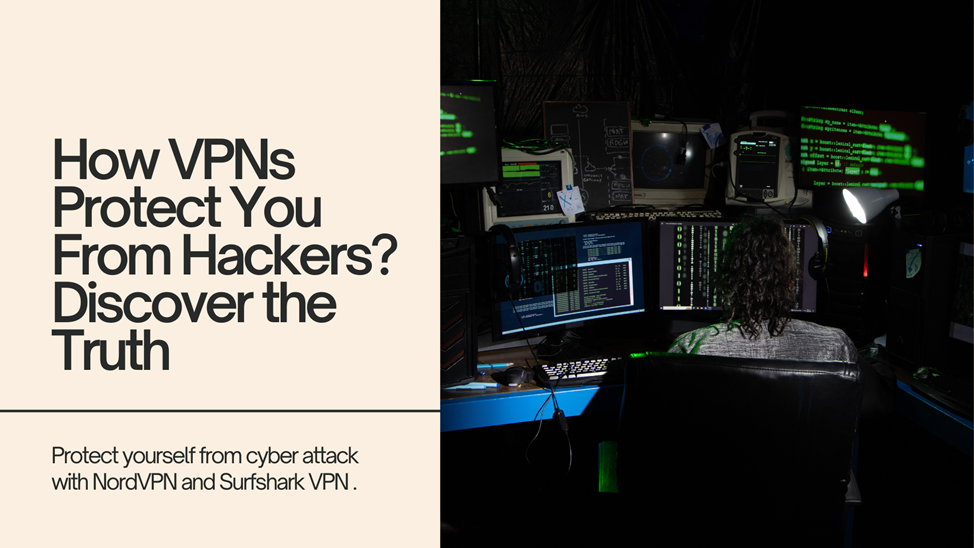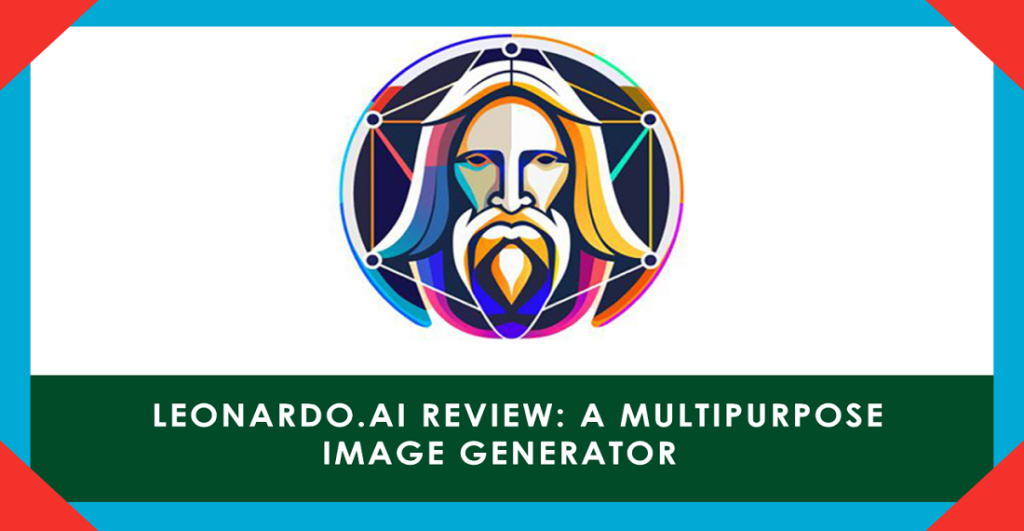Now the dream of creation of unique gamer Avatar can be pleased by Midjourney AI prompt. It has AI powered image generator that creates a high quality gamer avatar by using text prompts. No expertise is needed for this. Midjourney helps to convert yours thoughts into reality. This article guides you how to create avatars with detail examples and useful tips. Working with Midjourney is very simple and straightforward. Let’s explore this AI tool for creation of gamer avatar.
Introduction: Importance of Gamer Avatars.
Gamer avatars introduce you in gaming world. They make your profile and express your ideas, identity and style to others online. Whether you are participating in multiplayer games, streaming and in a gaming community, a qualitative and unique avatar distinguishes you from other gamers. Your gaming avatar is a powerful tool for establishing a strong and a deep connection between you and your gaming community.
What Is MidJourney and How Does It Work?
MidJourney is the most popular and authentic AI-powered image generation tool that creates wonderful and stunning artwork from text prompt. It uses advanced and updated algorithms to interpret text into beautiful visuals. MidJourney is highly prefect for designing customer avatars.
Working:
- It takes text prompt as input and provides your desired avatar as output.
- Always provide unique visuals.
- Refine your result as you needed.
How to make Gamer Avatar: Essential Tips
Following tips are helpful for creation of perfect gamer avatar.
1. Define Your Aesthetic
Define the following
- Theme: First your define such as Cyberpunk, Fantasy, Anime, Post-Apocalyptic, Minimalist, Steampunk, Superhero, Mythological, Alien or Sci-Fi, Cartoonish, Futuristic, Medieval, Gothic, Military, Pirate, Space Explorer, Horror, Nature-Inspired, Tribal, Underwater etc.
- Mood: Now choose your mood such as Joyful, Mysterious, Intense, Playful, Calm, Dark, Energetic, Serene, Adventurous, Nostalgic, Heroic, Whimsical, Romantic, Aggressive, Melancholic, Bold, Reflective, Dramatic, Cheerful, Empowering etc.
- Color Palette: Now select color such as Neon Glow, Monochrome, Pastel Dreams, Earth Tones, Metallic Shine, Cyberpunk Neon, Deep Ocean Blues, Fiery Reds, Mystic Purples, Retro 80s, Grayscale, Vibrant Rainbow, Nature Greens, Sunset Warmth, Cool Arctic, Galaxy Hues, Dark Shadows, Golden Luxe, Electric Blues, Minimalist Black & White.
2. Select Key Details
Use expressive words for:
Clothing: Armor, Hoodie, Cloak, Jacket, Robe, Suit, Tactical Gear, Leather Vest, Gown, Tracksuit, Uniform, Tunic, Overalls, Cape, Corset, Kimono, Jumpsuit, Sweater, T-shirt, Cardigan etc.
Acessories: Headphones, Sunglasses, Helmets, Masks, Gloves, Necklaces, Earrings, Belts, Shields, Bracelets, Rings, Backpacks, Scarves, Hats, Armbands, Wands, Watches, Goggles, Piercings, Amulets etc.
Background: Futuristic Cityscape, Mystical Forest, Outer Space, Desert Dunes, Ocean Depths, Neon Skyline, Ancient Ruins, Volcanic Landscape, Starry Night, Snowy Mountains, Cyberpunk Grid, Gothic Castle, Sunset Horizon, Underwater World, Floating Islands, Galactic Nebula, Urban Streets, Fantasy Kingdom, Haunted Woods, Rainbow Clouds etc.
3.Experiment with Styles
Now refine your style such as Photorealistic, Cartoonish, Abstract, Surreal, Minimalist, Retro, Fantasy, 3D, Watercolor, Geometric, Pop Art, Cyberpunk, Anime, Sketch, Pixel Art, Flat Design, Grunge, Steampunk, Gothic, Vintage etc.

Famous MidJourney Prompts for Gamer Avatars
1. Fantasy-Themed Avatars
A aggressive warrior with shining bright green eyes, silver armor, and a mystical forest background.
2. Cyberpunk Avatars
An avatar with neon blue glasses, a cybernetic arm, and a glowing city skyline.
3. Anime-Inspired Avatars
A brave character with spiky red hair, a glowing sword, and a fiery background.
4. Minimalist Avatars
A glossy shape with geometric patterns and a uniform palette.
Additional Options for Unique Styles
MidJourney also offers additional tools to enhance your avatars:
- Adjusting Lighting: MidJourney provides option to adjust light for your avatar. Lighting can create dramatic shadows or add vibrant highlights. You can choose light feature according to your avatar need.
- Adding Motion: Motion brings life characteristics in an image such as flowing hair, spark effects and moving objects
- Combining Themes: MidJourney allows you to combine multiple themes to create something new and wonderful.
Common Mistakes to Avoid in Avatar Creation
- Prompt overloading
- Always write a simple and meaningful prompt to achieve accuracy. Complex prompt can confuse the AI
- Ignoring Context
- Your avatar should be matched to your character in gaming community. If you are an aggressive player then you should chose an aggressive avatar. Ignoring context may be mismatched you in gaming community.
- No Revisions
- After generating your initial avatar, don’t forget the revision process. Use MidJourney’s refinement tools for perfection of your avatar.
Useful Tips for Using MidJourney Avatars in Gaming Profiles
- High Resolution: Your avatar is your visual identity in gaming world. Always export avatars in high-quality formats for clarity.
- Consistency: Use similar styles across platforms for a solid identity. It should maintain your presence and unique identity in gaming community.
- Experiment with Different Styles: Use variety of different styles for the uniqueness of your avatar.
- Revise and Refine: MidJourney offers revision tools to make you avatar prefect. Therefore, after creation of initial avatar, you should use revision tools. Always remember, perfection comes with revisions and time.
Conclusion: Bring Your Gamer Avatar to Life with MidJourney
Creation of a unique and powerful gamer avatar guarantees your outstanding identity in the gaming world. MidJourney allows you to add dynamics characteristics in your avatar to bring it in life. The key to a successful avatar lies in its genuineness, uniqueness, and uniformity. Do not jump to design process, take some time to revise and refine your avatar. In conclusion, MidJourney offers all the tools you need to create a prefect and unique gaming avatar.
Frequently Asked Questions
1. Can I use MidJourney avatars for commercial purposes?
Yes, MidJourney allows commercial use of your generated artwork.
2. What types of prompts work best for gamer avatars?
Simple and meaningful prompts with specific details about style, colors, and themes provide the best results.
3. How do I refine an avatar on MidJourney?
Use the “upscale” and “variation” features to enhance and tweak your design.
4. Are MidJourney avatars customizable post-generation?
Yes, you can edit and refine your avatars with additional tools or software.
5. Can I create animated avatars with MidJourney?
Basically MidJourney focuses on static images, but it allows you to animate them using third-party tools like Adobe After Effects.
Related Articles
1: AI Powered Audio Studio – Wondercraft
2: Vidnoz Unleashed: Revolutionizing Interactive Video Creation