Filmora 14 Overview: Pros and Cons
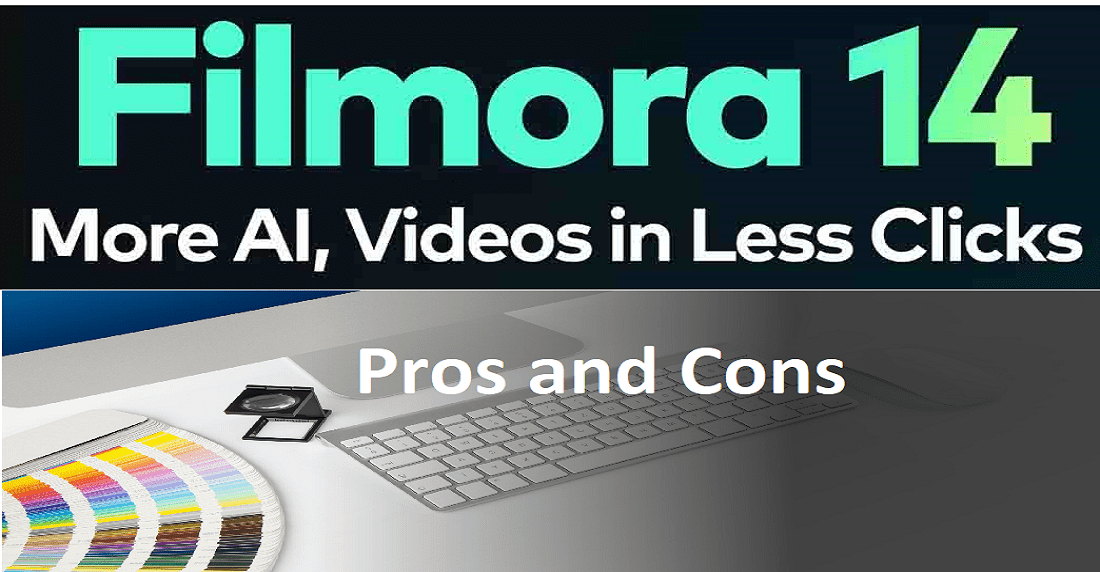
In this digital world, video-editing has become necessary for businesses and content creators. Several Artificial intelligence (AI) tools are present which make video editing easy. They consist of features which perform many video editing tasks automatically. Filmora 14 is one of the most important tools among all AI tools. It makes video editing more accessible, easy and efficient. This tool is a game-changer in the world of video editing. Whether you are a professional video editor or a beginner, this tool makes your tasks easy through its advanced features. The integration of AI tools in Filmora 14 has changed the way users reach out for video editing. This tool is designed to fulfill the needs of content creators. In this article, we will explore Filmora 14 overview: pros and cons in using it, solutions to challenges, and the future of this tool in the upcoming years.
What is Filmora 14?
Filmora 14 is an artificial intelligence (AI) tool and the most advanced version of Wondershare’s prime video editing software. It is created to fulfill the needs of the users, from beginners to professionals, by offering its exceptional video editing experience. This platform consists of advanced features, including AI powered tools that help in making video editing easy and more efficient. It helps its users to make professional quality videos by using its latest features. Moreover, it saves time and effort of users. It has pre-built templates, multiple filters, transitions and audio options. Filmora 14 is suitable for every type of video. No matter if you are editing a short clip or making a long-hour film, the tool provides complete help in their completion.
Features of Filmora 14
Filmora 14 consists of a variety of features which help in video editing. Some of its important features are
- AI-Text Editing: This feature helps its users in video editing by editing the text. It automatically adjusts the changes with the video clips and reduces time and effort.
- Music Generator: Filmora 14 generates music tracks according to the style of the video.
- Thumbnail Creation: This tool automatically creates thumbnails according to video content.
- Enhanced User Interface: It creates a user-friendly and clean interface that makes planning easy for all kinds of users.
- Media Stock: This tool provides a variety of media stock such as audio tracks, filters, effects and transitions.
- Latest Editing Features: The latest video editing features in Filmora 14 supports color grading and motion tracking. This helps in creating professional videos without affecting video quality.
- Multi-Platform Capability: This software can be used on both Windows and Macos. This ensures that it can edit videos regardless of the operating system.
- Export and Sharing Facility: Filmora 14 assists its users to edit videos and share on different social media platforms.
Benefits of Using Filmora 14
Filmora 14 provides various benefits for its users. Some of them are
- User-Friendly Interface: Filmora 14 consists of a simple interface. It is easily accessible for both professionals and beginners.
- Time Efficient: The AI features like pre-made templates and music creation save time and effort of users.
- Budget-Friendly: Filmora 14 is an affordable tool as compared to other AI tools.
- All-Around Capability: Whether you are making content for businesses, You tube or your personal project, Filmora 14 provides all resources and facilities.
- Up-to-Date: Filmora 14 keeps on updating its features according to the new trends.
Challenges in Using Filmora 14
- Limited Features For Professionals: Filmora 14 is best for beginners but some advanced features like 3D effects and multi-camera required by professionals are unavailable.
- Problems with Large Files: Editing large files can sometimes slow down the procedure of software.
- Learning Issue for Beginners: The interface of Filmora 14 is simple, but learning advanced features may be difficult for new users.
- Subscription-Based Model: This tool works on a subscription-based model, that may not be suitable for the users who opt for one-time purchase.
Solutions to Challenges
To handle challenges, several solutions are available which are listed below:
- Users can combine existing tools with Filmora 14 for more functions in video editing.
- Use free trials of this tool to check it before taking a paid subscription.
- Beginners can utilize guides and tutorials to learn about features of Filmora 14.
- Keep your computer updated according to the requirements of Filmora 14 to use it.
Future of Filmora 14
The future of Filmora 14 looks bright, as the requirement of video editing will keep on increasing over a period of time. With the assistance of AI, We can expect this tool to add new features in it like 3D effects, multi camera, automated editing and many more. Moreover, the platform is expected to increase its stock of media and improve its performance to handle large and difficult projects. Keeping in view its features of creativity and innovation, Filmora 14 is likely to remain the top video tool in the coming years.
Conclusion
Filmora 14 is an AI video editing tool with a simple and user-friendly interface. Additionally, it has AI-powered qualities and an affordable pricing plan which makes it the best choice at beginner and intermediate level. No doubt it has some limitations for professional editors, but its diversity and updated features make sure that it remains on top in a competitive market. By handling its challenges and utilizing its features, users can create stunning and professional-quality videos. As Filmora 14 continues to develop, it will play a significant role in designing the future of video editing.
Frequently Asked Questions(FAQs)
- Can beginners use Filmora 14?
Yes, Filmora 14 is designed with a user-friendly interface and offers guides for beginners to learn its advanced features.
- Can We use Filmora 14 on both Windows and Mac?
Yes, Filmora 14 is suitable for both Windows and macos operating systems.
- Does Filmora 14 support 4k video editing?
Yes, Filmora 14 supports 4k video editing and helps its users to create professional-quality videos.
- What are the system requirements for Filmora 14?
Filmora 14 requires a system of minimum 4GB RAM(8 Recommended), Intel i3 or higher processor, and at least 10GB free storage space.
- Can We use Filmora 14 for free?
Filmora 14 provides a free trial with limited features. If we need full access to this tool, we need to buy its paid subscription.
Related Articles
1: AI Powered Audio Studio – Wondercraft
2: Vidnoz Unleashed: Revolutionizing Interactive Video Creation
3: Create Stunning Gamer Avatar With Midjourney Prompt