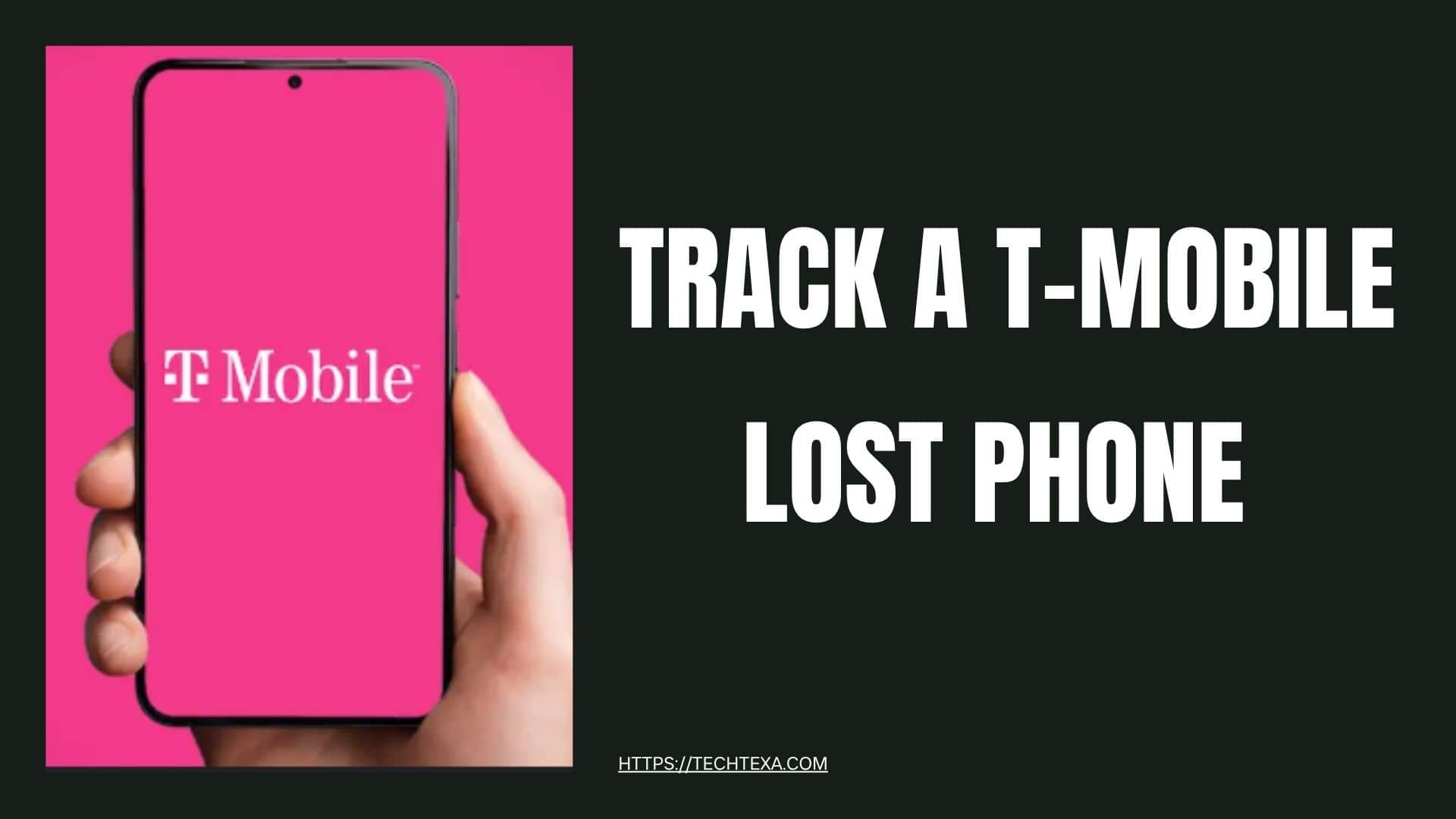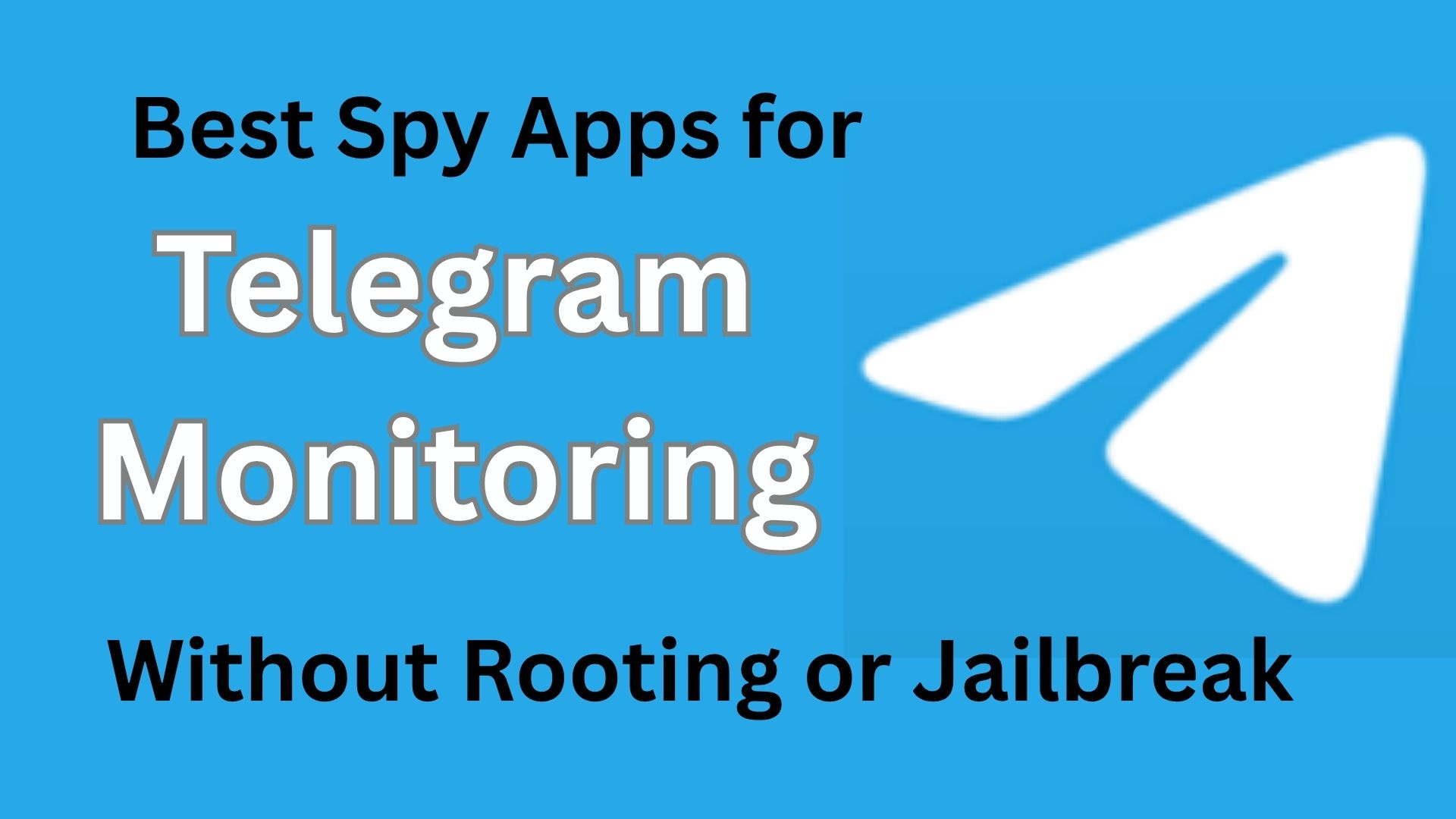Losing your phone is like getting punched in the stomach. You’re texting your buddies or browsing social media one second, and in the next, your T Mobile lost phone . The anxiety sets in—where did you last have it? Did someone steal it? Do you lose all your photos, contacts, and memories? Fear not! Locating a lost T Mobile phone need not be a stressful experience. If you know the right tools and procedures, you can easily find your phone and perhaps even get it back. This tutorial is here to guide you through the process in a simple manner, even if you’re not a geek. We’ll explore T-Mobile’s built-in features, third-party apps like mSpy, uMobix, EyeZy, FlexiSPY, Xnspy, Scannero, and Geofinder.mobi, and some practical tips to keep your cool.
By the end of this article, you’ll feel empowered to take control and track your lost phone like a pro. Let’s dive in!
How to Track a T Mobile Lost Phone
Before we dive into the how-to, let’s discuss why losing a phone is so stressful. Your phone is not just a device—it’s your link to the world. It contains your photos, messages, apps, and possibly even sensitive information like passwords or banking information. For high school students, it’s also your lifeline to friends, homework apps, and perhaps even your part-time job’s schedule. Losing it feels like losing a part of yourself.
The good news? T-Mobile and modern technology offer plenty of ways to track your phone. Whether it’s misplaced under your couch or left at a coffee shop, there’s a solution. We’ll cover T-Mobile’s built-in tools first, then explore third-party apps that can help, and wrap up with tips to prevent this from happening again.
Step 1: Start with T-Mobile’s Built-In Tools
T-Mobile Android and iPhone phones have built-in capabilities to locate them. These are the simplest and quickest methods to attempt, and they do not involve installing additional apps. Here’s a breakdown of the two primary tools you can use: Find My Device for Android and Find My iPhone for iOS.
Find My Device (Android)
If you have a T-Mobile Android phone, Google’s Find My Device is where you start. It’s a free service that comes with most Android devices and will work as long as your phone is turned on and connected to the internet.
- How to Use It:
- Visit android.com/find on any computer or phone browser, or download the Find My Device app on another device.
- Sign in to the Google account connected to your missing phone.
- Choose your device from the dropdown at the top of the screen.
- You’ll get a map of your phone’s last known location. If it’s close by, you can get it to ring loudly (even if it’s in silent mode) to assist you in locating it.
- If it’s distant, you can password-lock the phone using a PIN or wipe its data remotely to safeguard your information.
- Why It’s Great:
- No cost and already installed on most Android devices.
- Functions in real-time if the phone is connected to the internet.
- Allows you to lock or wipe the phone if you suspect it’s been stolen.
- Limitations:
- Requires an internet connection and location services activated.
- Won’t function if the phone is turned off or the battery is drained.
Find My iPhone (iOS)
Apple’s Find My iPhone is a godsend for T-Mobile iPhone users. It’s integrated into all iPhones and functions in much the same way as Google’s tool.
- How to Use It:
- Go to icloud.com/find or the Find My app on another Apple device.
- Log in with your Apple ID.
- Select your missing iPhone from the list.
- The map will display where it is. You can play a sound, activate Lost Mode to lock it, or remotely erase it.
- Why It’s Great:
- Extremely precise, particularly on iPhones with GPS active.
- Lost Mode shows a personalized message (such as “Please call me!”) on the screen for whoever finds it.
- Works even if the phone has no internet connection (for recent iPhones with iOS 15 or later).
- Limitations:
- Needs your Apple ID credentials.
- Limited use if the phone is turned off or not online.
Neither of these tools is your last resort. Use them first before you resort to third-party apps since they’re free and don’t need additional setup. If they fail (perhaps the phone is turned off or location services weren’t enabled), don’t worry—third-party apps to the rescue.
Step 2: Try Third-Party Tracking Apps
If T-Mobile’s built-in apps fail, third-party applications come to the rescue. These applications provide advanced features such as real-time monitoring, geofencing, and even call or message monitoring. That said, most require installation on the phone prior to losing it, so they’re more suited for prevention in the future. Some, such as Scannero and Geofinder.mobi, may work without setup ahead of time. Let’s look at the top choices: mSpy, uMobix, EyeZy, FlexiSPY, Xnspy, Scannero, and Geofinder.mobi.
| App | Key Features | Price | Best For |
|---|---|---|---|
| mSpy | GPS monitoring, call/SMS monitoring, social media monitoring, stealth mode | $11.66–$48.99/month | In-depth monitoring |
| uMobix | Real-time GPS monitoring, social media monitoring, remote control, simple setup | ~$49.99 for 6 months | Parents and advanced tracking |
| EyeZy | AI-based monitoring, geofencing, social media monitoring, easy to use | $9.99–$47.99/month | Simple-to-use monitoring |
| FlexiSPY | Advanced features such as call recording, remote camera, stealth mode | Varies (visit website) | High-tech users requiring additional tools |
| Xnspy | Location monitoring, geofencing, social media monitoring, keyword alert | $4.99–$7.49/month | Affordable monitoring |
| Scannero | Tracks by phone number, no app to install, straightforward interface | $1 trial, ~$7/month | Fast, no-setup monitoring |
| Geofinder.mobi | Tracks by phone number, SMS-based, no installation, anonymous | $1 trial, ~$5/month | Discreet, no-access tracking |
mSpy: The All-in-One Tracker
Parents and employers love mSpy as a phone-tracking option. It’s loaded with features and yet simple to use.
- How It Works: You install mSpy on the target phone (before it gets lost) and track it from a web dashboard. It monitors GPS location, calls, texts, and social media like Snapchat and Instagram.
- Why It’s Helpful: Displays real-time place and place history. It’s invisible, so no one has a clue it exists.
- Flaw: Needs physical access to install, so it’s best for prevention rather than recovering a phone that is already lost.
- Optimal Situation: You’d like to monitor a phone you still possess or install tracking for future defense.
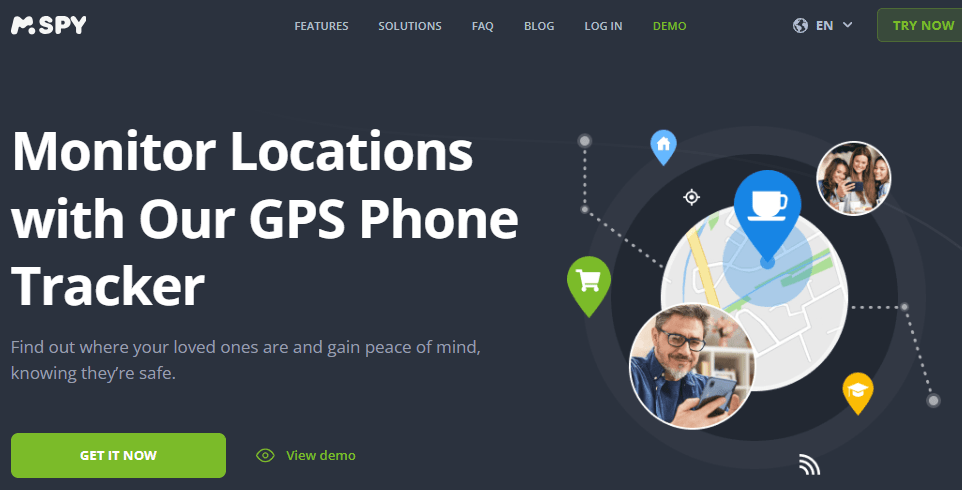
uMobix: Excellent for Real-Time Updates
uMobix is also a solid choice, particularly for tracking both Android and iOS. It’s easy to use and has real-time capabilities.
- How It Works: Download the app on the phone or utilize iCloud credentials for iPhones. It offers a dashboard for tracking location, calls, texts, and social media.
- Why It’s Useful: Real-time GPS tracking and geofencing allow you to define virtual boundaries and receive alerts if the phone goes outside of them.
- Downside: Similar to mSpy, it requires previous installation or access to iCloud.
- Best Case: You’re installing tracking on a phone that you still possess or have access to.
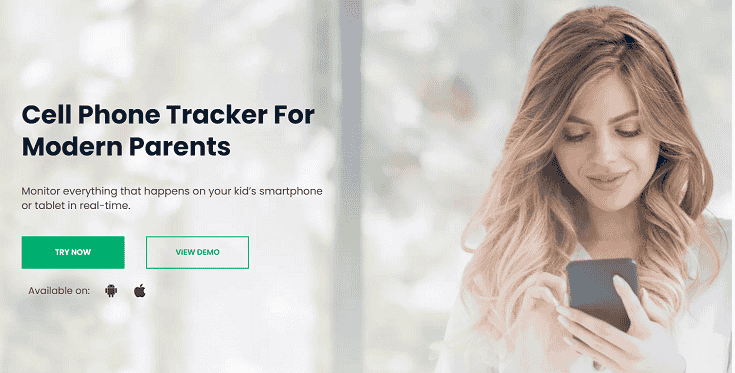
EyeZy: Easy and AI-Based
EyeZy incorporates artificial intelligence to simplify tracking and provide more accurate information. It’s perfect for newbies.
- How It Works: Install on the target phone or utilize iCloud for iOS devices. It monitors location, social apps, and more with a simple map interface.
- Why It’s Handy: Geofencing and location history allow you to view where the phone’s been. AI detects suspicious activity.
- Downside: Requires installation prior to losing the phone.
- Ideal Situation: You desire an intuitive app with sophisticated features.
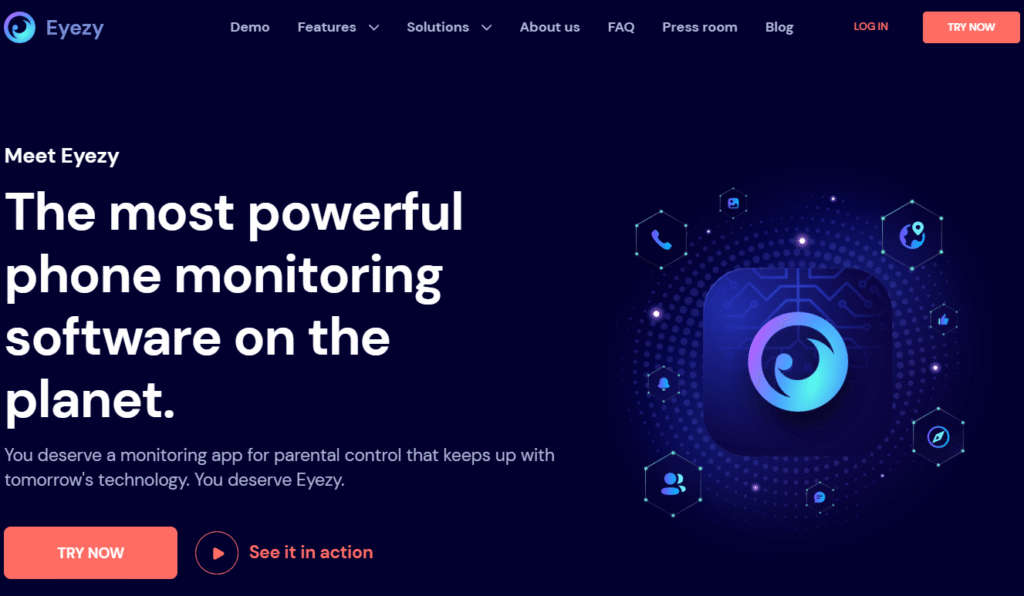
FlexiSPY: For Technophiles
FlexiSPY is an all-powerful product with features such as remote camera access and call recording.
- How It Works: Install on the phone to monitor location, calls, messages, and even capture images remotely.
- Why It’s Useful: Offers more control than most apps, like activating the phone’s camera to see its surroundings.
- Drawback: Complex setup and higher cost.
- Best Scenario: You’re comfortable with tech and want advanced spying features.

Xnspy: Budget-Friendly Option
Xnspy is affordable and still offers robust tracking features.
- How It Works: Install on the phone to monitor location, calls, texts, and social media. It also supports geofencing.
- Why It’s Helpful: Reliable tracking and low cost make it a good solution for most users.
- Flaw: Less advanced features than FlexiSPY.
- Best Situation: You need an inexpensive yet effective tracking option.
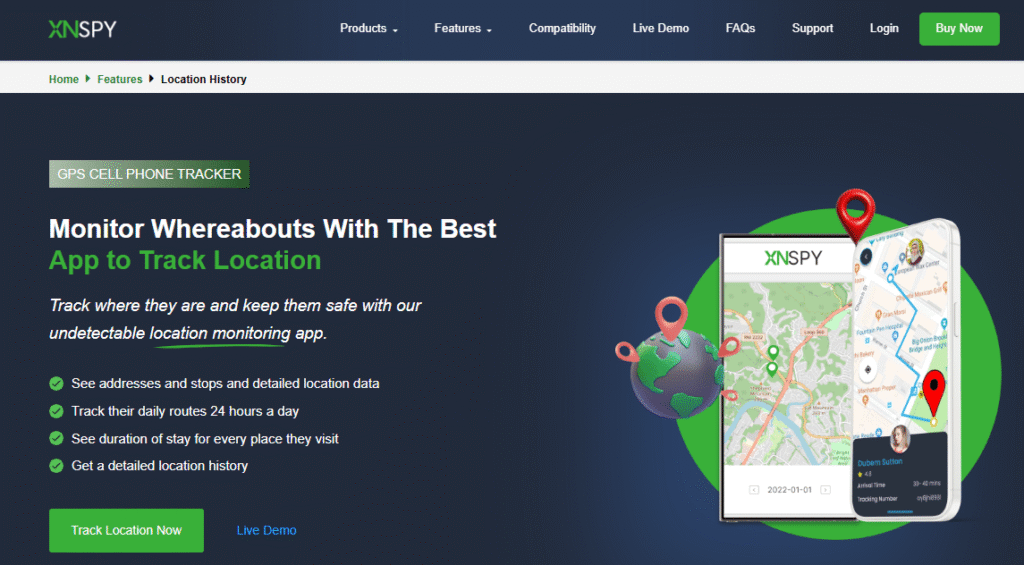
Scannero: No App to Install
Scannero stands out in the fact that no app has to be installed on the phone. It tracks by sending a tracking link.
- How It Works: Type in the phone number on Scannero’s website, and it sends a text with a tracking link. If the person clicks on it, you receive their location.
- Why It’s Useful: Great if you don’t have the phone. It’s easy and fast with a $1 trial.
- Drawback: It depends on the person clicking the link, which might not occur if the phone gets lost or stolen.
- Best Case Scenario: You must monitor a phone you cannot access physically.

Geofinder.mobi: Stealthy and Simple
Geofinder.mobi is another installation-free solution that tracks by phone number.
- How It Works: Type in the phone number, personalize a message with a tracking link, and send it. When the link is opened, you view the phone’s location on a map.
- Why It’s Handy: Anonymous and does not ask for app installation. Perfect for one-time monitoring.
- Drawback: Similar to Scannero, it relies on the link being clicked.
- Best Scenario: You would like a stealthy method to locate a lost phone without needing initial setup.
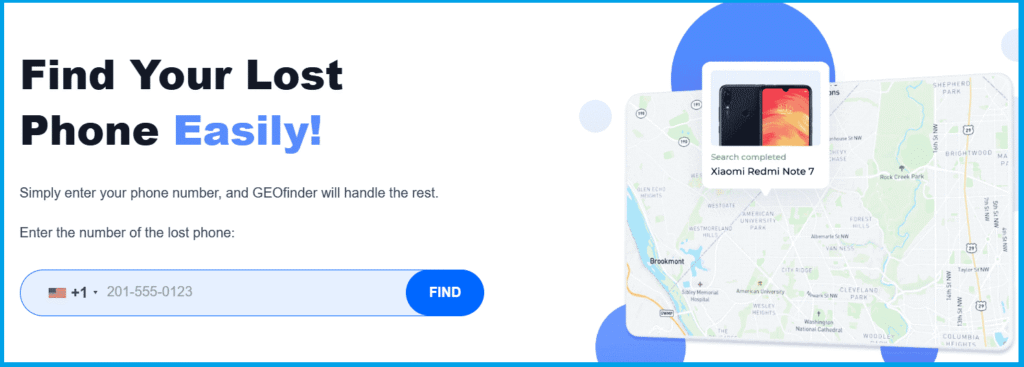
Note: Software such as Scannero and Geofinder.mobi works best for tracking without physical access but also needs the phone to be powered on and the link clicked. Install software like mSpy, uMobix, EyeZy, FlexiSPY, or Xnspy prior to losing your phone.
Step 3: What to Do If You Can’t Track the Phone
It doesn’t always work—perhaps the phone is turned off, the battery’s dead, or the tracking link wasn’t activated. Don’t despair! Here are some practical steps to take:
- Call T-Mobile: Call T-Mobile’s customer service at 1-800-937-8997 or stop by a store. They can suspend your service to keep it from being used improperly and might suggest what to do next.
- Report to the Police: If you believe your phone has been stolen, report it to the police. Give the IMEI number of your phone (check it on your T-Mobile account or in the box) to enable the authorities to trace it.
- Check Nearby Locations: Work backward. Did you leave it at school, someone else’s house, or a shop? Call and go there and enquire if they have sighted it.
- Use Social Media: Post on social media or local community groups. Someone might have found your phone and want to return it.
- Change Passwords: If your phone has sensitive info, change passwords for your email, social media, and banking apps immediately.
Step 4: Tips to Prevent Losing Your Phone Again
Once you’ve found your phone (or replaced it), take steps to avoid this stress in the future:
- Enable Tracking Features: Activate Find My Device or Find My iPhone immediately. Ensure location services are enabled at all times.
- Use a Strong Lock Screen: Set a PIN, password, or biometric lock to secure your information in case the phone gets lost or stolen.
- Backup Regularly: Back up photos, contacts, and apps with Google Drive or iCloud. In case you misplace your phone, you will not lose your data.
- Get a Phone Case with a Tracker: Some cases have built-in trackers like Tile or AirTag for extra protection.
- Install a Tracking App: Set up mSpy, uMobix, EyeZy, FlexiSPY, or Xnspy now so you’re prepared if it happens again.
Legal and Ethical Considerations
Let’s discuss the law side before employing third-party apps. Tracking your own phone is acceptable, but tracking someone else’s without them knowing (such as a friend or relative) may be illegal in most locations. Check laws locally and responsibly use these apps. For instance:
- Parental Monitoring: Apps such as mSpy and uMobix are meant for parents to monitor their children’s phones, but let your child know if they’re old enough to comprehend.
- Stolen Phones: Scannero or Geofinder.mobi tracking a stolen phone is usually acceptable, but don’t intrude on a person’s privacy unnecessarily.
- Data Privacy: Use apps with good encryption (such as EyeZy or mSpy) to safeguard your data.
Conclusion
Having your T-Mobile phone stolen does not necessarily have to spoil your day. From free software such as Find My Device or Find My iPhone, you can most likely find your phone within minutes. If they fail, third-party software like mSpy, uMobix, EyeZy, FlexiSPY, Xnspy, Scannero, and Geofinder.mobi provide strong means of tracking your device, even if not set up in advance in a few instances. The key is to stay calm, act quickly, and use the tools available to you. Plus, by setting up tracking features and backups now, you’ll be ready if this happens again.
You’ve got this! Technology has got your back, and with this step-by-step guide, you’re ready to track your T-Mobile phone stress-free. Under the bed or down town, you’ll get it—or at least safeguard your information. Breathe deep, follow these simple steps, and reclaim your phone for where it belongs.
FAQs
1. Will I be able to track my T-Mobile phone if it’s turned off?
No, the majority of tracking software (such as Find My Device or Find My iPhone) require the phone to be turned on and online. However, newer iPhone models with iOS 15 or newer can occasionally be tracked even when offline. Scannero and Geofinder.mobi might function if the phone is rebooted.
2. Do I have to download an app in order to use Scannero or Geofinder.mobi?
No, both Geofinder.mobi and Scannero operate without installing anything on the missing phone. All you need is the phone number and get someone to click on the tracking link they send.
3. Are third-party tracking apps safe to use?
Legitimate apps such as mSpy, uMobix, EyeZy, FlexiSPY, and Xnspy employ encryption to safeguard your information. Always download from legitimate websites and read reviews to avoid danger.
4. How do I find my phone’s IMEI number?
You can obtain your IMEI number from your T-Mobile account online, the original box, or by calling *#06# on the phone prior to it being lost.
5. Can T-Mobile track my phone for me?
T-Mobile can’t trace your phone, but they can suspend your service and assist you in filing a claim if it’s insured. Use Find My Device or Find My iPhone for tracking.
Related Articles:
1: Trusted Programs That Track iMessage Quietly
2: Discover Screen Recording on Mac Secrets
3: WhatsApp Number Lookup: Reveal the Truth Behind That Suspicious Chat
4: GPS Tracker That Puts You in Full Control
5: Unlock WhatsApp Surveillance: Top 5 Spy Apps