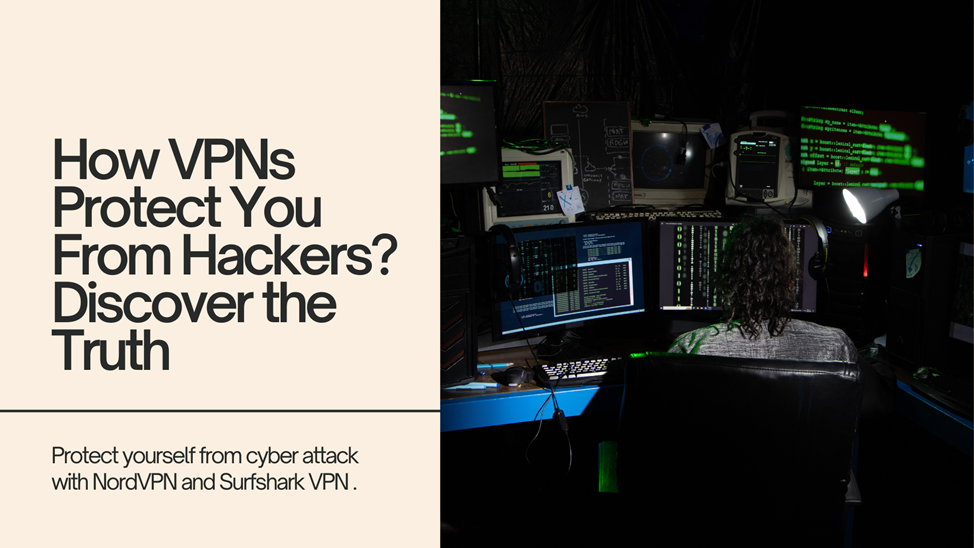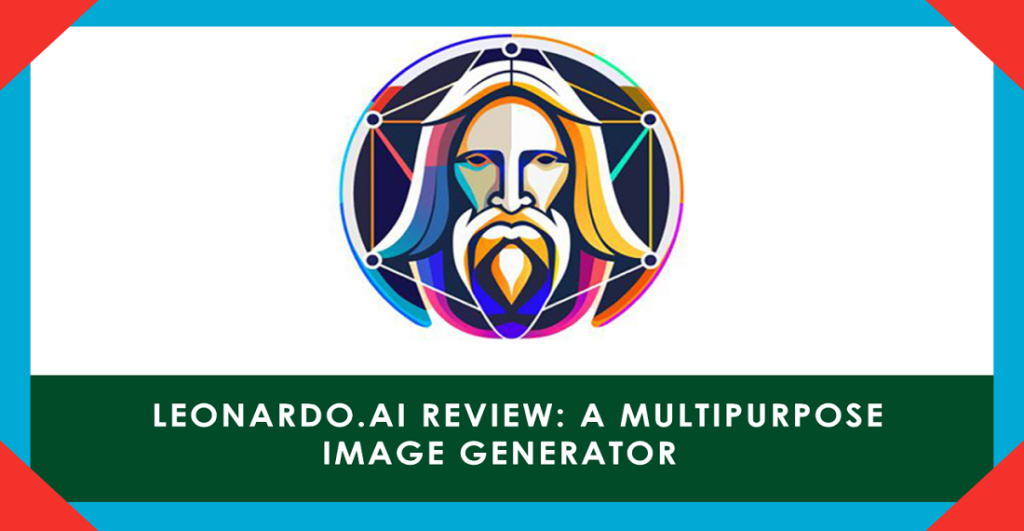Introduction: Invideo AI Video Generator
In today’s world full of technology and digitalization, creating professional-quality videos is necessary for businesses and content creators. Whether it is for promotional campaigns, social media marketing, or personal use, videos always help in delivering messages efficiently. However, not everyone has the skills or time for professional editing. Invideo is the best choice for such individuals. It is an AI video creation platform that enables easy video production for everyone, even without prior experience. Invideo AI Video Generator has a vast range of templates and creative tools, Invideo allows users to create exceptional videos quickly. Additionally, it offers AI-powered features that enhance the editing process efficiently.
What is Invideo? A Simple Guide for Beginners
InvideoI AI Video Generator is an AI-driven video editing tool that helps users create high-quality videos with ease. This cloud-based platform is accessible from anywhere with an internet connection. Invideo provides various templates, animations, designs, and music tracks to assist users in producing professional-grade videos. Designed for digital marketers, businesses, and content creators, it helps expand their reach without investing in expensive software or hiring professional video editors.
Key Features of Invideo
Invideo AI Video Generator offers numerous features that simplify video creation for users. Here are some of its top features:
- Pre-made Templates: A vast library of customizable templates for businesses, education, and social media marketing.
- Text-to-Video Conversion: Easily transforms text into engaging videos by adding graphics and animations.
- Stock Media Library: Access to an extensive collection of images, videos, and background music tracks.
- Customization Options: Users can modify text, fonts, and designs to match their preferences.
- Voice-over Feature: Allows adding voice-overs to enhance video storytelling.
- Collaboration Tools: Team members can work together on projects within the platform.
- Multi-Language Support: Supports various languages, eliminating language barriers.
- Social Media Integration: Directly share content on platforms like Facebook, Instagram, and TikTok.
Benefits of Using Invideo
- User-Friendly Interface: Invideo is simple to use, even for beginners.
- Time-Saving: Automation features speed up video creation, allowing users to focus on other tasks.
- Affordable Solution: Compared to traditional video editing software, Invideo is budget-friendly.
- Remote Access: Work on projects from anywhere without needing expensive software.
- Professional Quality: Delivers high-quality results with minimal effort.
- Versatile Usage: Suitable for various purposes, including social media marketing, education, and content creation.
- Regular Updates: Continuously evolving with the latest trends and features.
Challenges of Using Invideo
Despite Invideo AI Video Generator has benefits but there are some challenges to consider:
- Internet Dependency: Requires a stable internet connection for smooth operation.
- Limited Advanced Features: May not include all the latest tools preferred by expert video editors.
- Watermark on Free Plan: Free users will have an Invideo logo on their videos.
- Processing Time: Rendering complex videos may take some time.
- Learning Curve: While easy to use, beginners may need time to explore all features.
Solutions to Overcome These Challenges
- Ensure Strong Internet Connectivity: A reliable connection prevents interruptions.
- Upgrade to a Paid Plan: Premium versions remove watermarks and unlock additional features.
- Use Tutorials and Guides: Invideo offers learning resources to help users master its features.
- Optimize Video Length: Keeping videos short can reduce processing time.
- Combine with Other Software: Using additional editing tools can enhance final video quality.
Future of Invideo: What to Expect
The future of Invideo AI Video Generator looks promising as video content continues to dominate digital marketing. The platform is expected to integrate more AI-powered features, further simplifying the video creation process. Innovations such as combining real and digital elements could improve video presentations.
Additionally, Invideo is likely to introduce more specialized templates for trending formats like Instagram Reels and Facebook Stories. Integrations with other marketing tools will also enhance its functionality for businesses and content creators. By continuously refining its media library and customization options, Invideo aims to remain a leading solution for video production.
Conclusion
Invideo is a powerful AI-based video creation tool that caters to a broad audience. Whether you are a business owner, social media influencer, or educator, Invideo provides the necessary tools to create high-quality videos without requiring professional editing skills or expensive software.
Despite minor challenges, its numerous advantages make it an excellent choice for video production. As technology advances, Invideo is expected to introduce even more innovative features, making video creation easier and more accessible for everyone.
Frequently Asked Questions (FAQs)
1. Can I use Invideo AI Video Generator for free? Yes, Invideo offers a free plan with limited features and a watermark. Paid plans unlock more tools and remove the logo.
2. Do I need to download any software to use Invideo? No, Invideo is a cloud-based platform, accessible via a web browser.
3. Does Invideo support multiple languages? Yes, Invideo provides multi-language support for a global audience.
4. Is customer support available? Yes, Invideo offers customer support through live chat and email.
5. Can I upload my own media files to Invideo? Yes, users can upload personal images, videos, and audio files for customization.
Related Articles
1: AI Powered Audio Studio – Wondercraft
2: Vidnoz Unleashed: Revolutionizing Interactive Video Creation