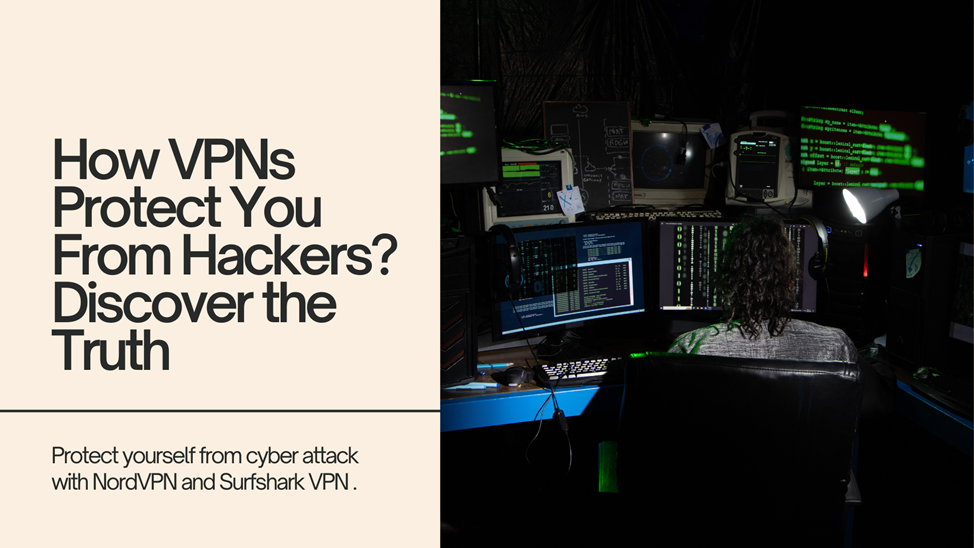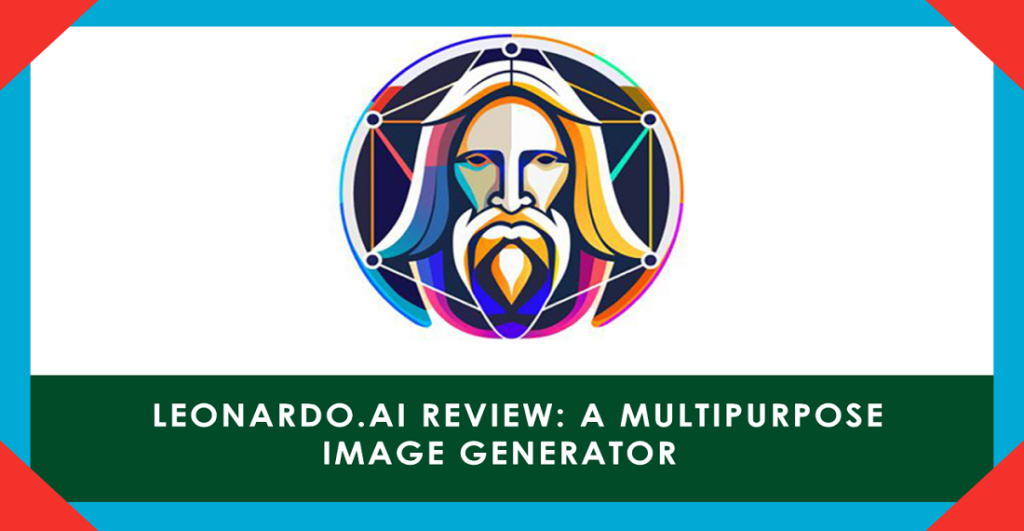Shopping for a new laptop can feel like navigating a maze. With so many models and features, it’s easy to feel overwhelmed. You must compare different models if you’re looking for the best laptop for work, gaming, or school. It’s key to make an informed choice. This laptop comparison will help you cut through the noise. It will help you find the best fit for your needs and performance. Join us as we explore the top models of 2024. We’ll break down their unique, essential features!
A laptop comparison is the process of evaluating and contrasting different laptop models based on various factors such as specifications, performance, design, price, and features. This comparison helps consumers identify the best option suited to their individual needs, whether for work, gaming, school, or general use.
Key aspects of a laptop comparison typically include processing power, storage capacity, battery life, screen quality, portability, and additional functionalities like graphics performance and connectivity options. It is a crucial step in making an informed purchasing decision.
Top Models Ranked for 2024
As we dive into 2024, the laptop market showcases some standout contenders. Each model boasts unique features tailored to different needs. The Dell XPS 13 remains a favorite for its sleek design and exceptional performance. It’s perfect for professionals who focus on portability without sacrificing power.
Apple’s MacBook Air with the M2 chip has gained traction among creatives. Its perfect fit with macOS makes it ideal for designers and video editors. For gamers, the ASUS ROG Zephyrus G14 takes the lead.
Its high-refresh-rate display and powerful GPU can run any game. Lenovo’s ThinkPad X1 Carbon impresses business users with its durability and keyboard. Each model offers something special. They cater to diverse 2024 user preferences.
Performance: Processor, RAM, and Storage
When evaluating laptop performance, the processor is crucial. It acts as the brain of your device. Modern options include Intel Core and AMD Ryzen chips. Both offer various tiers for different needs. Next is RAM, which impacts multitasking capabilities.
For everyday tasks, 8GB may suffice. However, gamers and creators often need 16GB or more for smoother experiences. Storage also plays a significant role in performance.
People prefer Solid drives (SSDs) over hard disk drives (HDDs) because SSDs are faster. An SSD can drastically reduce boot times and load applications quickly. Consider how you will use your laptop—gaming demands higher specs than browsing or streaming videos. Balancing these components is key.
It will optimize performance for your activities and preferences.

Display and Graphics
The display and graphics of a laptop play a crucial role in your overall experience. A vibrant screen can make games pop, videos immersive, and text easy to read. Look for features like resolution, refresh rate, and panel type.
High-resolution displays like 4K offer stunning clarity. They’re perfect for photography or graphic design work where detail matters most. Refresh rates above 60Hz provide smoother visuals during fast-paced gaming sessions.
Graphics performance hinges on the GPU. Integrated options are fine for daily tasks. But, dedicated GPUs excel in gaming and creative work. Brands often bundle powerful graphics cards with their top models. Consider also color accuracy if you’re into photo editing or streaming content.
IPS panels usually deliver better color reproduction compared to TN panels. In essence, prioritize what matters most based on how you intend to use your laptop—be it casual browsing or heavy-duty graphic work.
Battery Life and Portability
Battery life is a crucial aspect of any laptop, especially for those on the go. A long-lasting battery lets you work or enjoy entertainment without always searching for an outlet. When evaluating laptops, look for models that offer at least 8 hours of usage. This duration is becoming the standard. Many users juggle meetings, classes, and leisure activities all day. Portability goes hand-in-hand with battery performance. Lightweight designs make it easier to carry your device around. Ultrabooks are particularly popular among travelers due to their slim profiles and durable builds.
Consider factors like weight, size, and build material when choosing your laptop. A well-designed portable model can enhance your productivity while maintaining comfort during travel. These features ensure you stay connected no matter where life takes you.
Operating System and Software
When selecting a laptop, the operating system (OS) is a vital consideration. The most common choices are Windows, macOS, and Chrome OS.
Each has distinct features tailored for different users. Windows offers versatility with compatibility across numerous applications. It’s ideal for gamers and professionals who require various software options. macOS provides a sleek interface seamlessly integrated with Apple hardware and services.
Creative professionals often prefer it for designing and video editing. Chrome OS stands out for its simplicity and cloud-based functionality. It’s perfect for students or anyone who uses the web. Software availability also plays a role.
Check that your programs run on your chosen OS. This avoids compatibility issues later.
Price Range and Budget Options
When exploring laptops, price plays a crucial role. Budget options abound, catering to various needs. Whether you’re a student or a professional, there’s something for everyone. Entry-level models typically range from $300 to $600. These are perfect for basic tasks like browsing and word processing. They often come with essential features but may lack high-end specs.
Mid-range options fall between $600 and $1,200. This category offers better performance for multitasking and gaming while still being budget-friendly. High-end laptops can exceed $1,200. They are ideal for gamers and creatives.
They need powerful graphics and lots of storage. Investing in quality at this level pays off in long-term usability. Always keep an eye out for sales events or discounts that could help lower your costs without sacrificing quality.
Popular Brands in the Market
When diving into the world of laptops, several brands stand out for their innovation and reliability. Dell has long been a favorite among professionals. Its XPS and Latitude lines offer sleek designs and powerful performance.
HP is another major player, known for its versatile range that suits both casual users and gamers. The Spectre series boasts premium aesthetics alongside robust specs. Apple continues to dominate the premium segment with its MacBook lineup.
Users appreciate the smooth macOS experience paired with top-notch hardware and design. Lenovo’s ThinkPad line is popular in firms. It’s durable and has a great keyboard. For gamers, ASUS has its ROG series, with cutting-edge tech.
Acer offers budget-friendly options that sacrifice little performance. Each brand offers something unique, catering to diverse user needs.

User Reviews and Recommendations
User reviews play a crucial role in the laptop comparison process. They provide real-world insights that specs alone can’t offer. Customers share their experiences with performance, build quality, and usability. Many users highlight how specific models excel in day-to-day tasks or gaming scenarios.
Feedback often includes details about heat and fan noise. They are essential for anyone seeking a quiet work environment. Recommendations frequently emphasize battery life as well. Users want laptops that last through long meetings and travel days. They don’t want to charge them constantly. Community forums are treasure troves of advice too. Enthusiasts share tips on upgrades and maintenance.
It helps you get more from your device. When comparing models, don’t overlook expert reviews alongside these user perspectives. They complement each other. Together, they show what to expect from each laptop option today.
Find the Best Fit for Work, Gaming, or School
Choosing the right laptop largely depends on your primary use. For work, look for devices with strong processors and ample RAM. These features ensure smooth multitasking, especially when running heavy software or virtual meetings. If gaming is your focus, prioritize graphics performance.
A dedicated GPU can make a significant difference in frame rates and visual fidelity. High-refresh-rate displays enhance the experience even further. For school-related tasks, portability and battery life are essential. Lightweight laptops with all-day battery life will keep you productive in long classes and study sessions. You won’t have to search for an outlet. Consider how each type of laptop fits into your lifestyle.
Think about where you’ll be using it most—at home, on the go, or in a café? Your choice should be functional, comfortable, and meet your needs.
What to Consider When Buying a Laptop
When shopping for a laptop, start by identifying your primary use.
Are you focusing on gaming, work tasks, or casual browsing?
This will guide your choice of specifications. Next, consider the processor speed and type. A powerful CPU can significantly enhance performance for demanding applications.
RAM is crucial too; aim for at least 8GB if multitasking is part of your routine. More RAM ensures smoother transitions between applications. Storage options matter as well. SSDs offer faster load times compared to traditional HDDs.
Decide how much space you’ll need based on file storage and software requirements. Don’t overlook portability either. Lighter models are easier to carry around but may compromise power in some cases. Always check user reviews before purchasing to gauge reliability and real-world performance feedback from other users.
These insights can be invaluable in making an informed decision about your next laptop.
How to Choose the Right Laptop
Choosing the right laptop comparison ultimately depends on what you plan to do with it. Here’s a quick breakdown based on common needs:
- For Work: Prioritize a fast processor, plenty of RAM, and a comfortable keyboard. Laptops like the Dell XPS 13 or MacBook Air are great options for professionals.
- For gaming: Look for a laptop comparison with a powerful graphics card and high refresh rate. Models like the ASUS ROG Zephyrus G14 are designed for gaming excellence.
- For Students: Choose a budget-friendly laptop with good battery life and enough power for multitasking. The Acer Aspire 5 fits this category well.
- For Creatives: Go for a laptop with a high-resolution display, fast CPU, and large SSD storage. The MacBook Pro is the go-to choice for designers and video editors.
- For Travelers: If you need something portable, prioritize lightweight models with good battery life. The Lenovo ThinkPad X1 Carbon is an excellent travel companion.
Final Thoughts: Finding the Right Laptop for Your Needs
Choosing the right laptop comparison is a personal journey. It’s essential to align your selection with your unique needs and lifestyle.
Consider what you’ll primarily use it for—be it work, gaming, or school. Each purpose demands different specifications and features. Performance matters, but so does comfort. A lightweight design might be crucial if you’re constantly on the move. Look for models that provide durability without sacrificing portability.
Don’t forget about battery life; nobody wants to scramble for an outlet during critical moments. Read user reviews and recommendations from trusted sources.
They can offer insights beyond technical specs that may lead you to the perfect fit for your daily routine. Take your time exploring options before making a decision that’s best suited to you!

FAQ’s
What is the best laptop for gaming?
Gaming laptops typically feature powerful processors and dedicated graphics cards. People often recommend the ASUS ROG Zephyrus or Dell Alienware. They have high performance.
How much RAM do I need?
For basic tasks such as browsing and streaming, 8GB of RAM is sufficient. If you plan to multitask or run demanding apps, choose 16GB or more.
Is a touchscreen necessary?
Touchscreens enhance usability but aren’t essential for everyone. If you primarily use your laptop comparison for typing and basic tasks, a traditional screen may suffice.
Are Chromebooks worth it?
Chromebooks are great budget options tailored mainly towards web-based tasks and light usage. They excel in battery life and speed but may not support all software required by heavy users.
What features should I prioritize in a business laptop?
Pick a business laptop. It should have strong security, a long battery life, a light design, and many ways to connect.
Can I upgrade my laptop later?
Many laptops allow upgrades to components like RAM or storage. It’s crucial to check specifications before purchasing if this flexibility matters to you.