Worried about what your kids are doing online? mSpy is a popular app that helps parents keep an eye on their kids’ phone activities, from texts to their location. But is mSpy really as awesome as it sounds, or is it just a lot of hype? 🤔 In this mSpy reviews, we’ll check out its features, dashboard, pros, cons, and if it’s worth your cash. We’ll also compare it to other apps to help you pick the best one. 🚀
This article is super easy to read, with simple words for everyone—whether you’re new to tech or a pro parent looking for the best way to keep your kids safe. 💪 Let’s find out if mSpy is the real deal!
What Is mSpy? A Quick Overview 🌟
mSpy is a parental control and monitoring app designed to help parents keep an eye on their kids’ smartphone activities. Launched in 2010, it’s one of the most well-known tools in the market, trusted by over 1.5 million users worldwide. 🌍 The app works on both Android and iOS devices, offering a range of features like tracking calls, texts, social media, and GPS locations—all from a user-friendly online dashboard.
But here’s the big question: does mSpy deliver on its promises, or is it just a shiny app with too many limitations? 🤷♀️ We’ll break it down by exploring its features, usability, and real user experiences from mSpy reviews. Plus, we’ll compare it to alternatives like uMobix, FlexiSPY, and Qustodio to see how it stacks up.
mSpy’s Key Features: What Can It Do? 🛠️
mSpy markets itself as a “powerful monitoring solution” for parents who want to keep their kids safe online. Let’s take a closer look at its standout features and what they mean for you. Here’s a breakdown of what mSpy offers:

- Call and Text Monitoring 📞💬
mSpy lets you view all incoming and outgoing calls, including timestamps, call duration, and contact details. You can also read text messages (SMS), even if they’ve been deleted from the device. This is great for spotting suspicious communication or ensuring your child isn’t being bullied. - Social Media Tracking 📱
Want to know what your kids are up to on WhatsApp, Snapchat, Instagram, or Facebook? mSpy can monitor chats, media, and timestamps on these platforms. However, full access often requires rooting (Android) or jailbreaking (iOS), which can be a hassle. 😕 - GPS Location Tracking & Geofencing 🌍
mSpy’s GPS tracking pinpoints your child’s location in real-time, accurate to about 20 meters. You can also set up “safe zones” with geofencing, getting alerts when your child enters or leaves a specific area, like school or home. 🏠 - Keylogger and Screen Recorder ⌨️📸
The keylogger tracks every keystroke, letting you see what your child types, including passwords or search terms. The screen recorder captures snapshots of app activity, giving you a visual of their phone usage. These features are powerful but may feel invasive for some parents. 😬 - App and Website Blocking 🚫
You can block specific apps or websites directly from the dashboard, ensuring your kids steer clear of inappropriate content. However, mSpy lacks category-based filtering, which some competitors like Qustodio offer. - Stealth Mode 🕵️♂️
mSpy operates discreetly, with no app icon or notifications on the target device. This makes it nearly undetectable—perfect for parents who want to monitor without their kids knowing. - Multimedia Access 📷🎥
View photos, videos, and other files stored on the device. This feature is handy for checking what media your kids are sharing or receiving, though full access may require rooting or jailbreaking.
While these features sound impressive, some come with caveats. For example, advanced social media monitoring often requires technical tweaks like jailbreaking, which can void warranties or be tricky for non-tech-savvy parents. Let’s explore the dashboard next to see how these features come together. 🖥️
Exploring the mSpy Dashboard: Your Control Center 🧑💻
The mSpy dashboard is the heart of the app, where all the magic happens. It’s a web-based interface you can access from any device—no extra software needed. Here’s what makes the dashboard stand out and where it falls short:
Why the Dashboard Rocks 🎉
- User-Friendly Layout 😊
The dashboard is intuitive, with a clean left-hand sidebar for navigating features like call logs, texts, social media, and GPS tracking. Even if you’re not a tech wizard, you’ll find it easy to use. - Real-Time Updates ⚡
Data like location, messages, and app activity syncs to the dashboard in near real-time, depending on your settings and the device’s internet connection. This ensures you’re always in the loop. - Activity Overview 📊
The main page shows a quick snapshot of your child’s activity, including top contacts, most-visited websites, and a graph of recent activity (like WhatsApp messages or texts). It’s a great way to spot unusual patterns at a glance. - Customizable Alerts 🔔
Set keyword alerts to get notified if specific words (like “drugs” or “party”) appear in chats or searches. You can also configure geofencing alerts for location-based monitoring.
Where the Dashboard Could Improve 😕
- Limited Customization
You can’t sort data into daily, weekly, or monthly summaries, which some competitors like Qustodio offer. This makes it harder to analyze long-term trends. - Incomplete Data Sync
Some users report delays or missing data, like photos or videos not appearing on the dashboard. For example, one review noted waiting over an hour with no data shown for multimedia. - Social Media Limitations
While the dashboard displays tabs for multiple social media platforms, full monitoring (beyond timestamps) often requires rooting or jailbreaking, which isn’t always clear upfront. - Basic Design
The dashboard is functional but not as sleek or modern as competitors like uMobix or Qustodio. Some users find it clunky compared to more polished alternatives.
Overall, the mSpy dashboard is a solid control center for monitoring, but it’s not perfect. Its simplicity is a plus for beginners, but advanced users might wish for more customization or smoother data syncing. Let’s see how mSpy compares to other spy apps. 🔎
mSpy vs. Other Spy Apps: How Does It Stack Up? ⚖️
To determine if mSpy is worth it, let’s compare it to three popular alternatives: uMobix, FlexiSPY, and Qustodio. Each has unique strengths and weaknesses, so here’s a head-to-head breakdown.
| Feature | mSpy | uMobix | FlexiSPY | Qustodio |
|---|---|---|---|---|
| Call & Text Monitoring | Yes, including deleted messages | Yes, recovers deleted messages | Yes, with call recording | Yes, with detailed logs |
| Social Media Tracking | Limited without root/jailbreak | Strong, even for deleted history | Advanced, with live call interception | Comprehensive, no root needed |
| GPS & Geofencing | Real-time, accurate to 20m | Excellent, with deleted history | Advanced, with ambient recording | Real-time, with geofencing |
| Keylogger | Yes | Yes | Yes | Not available |
| Screen Recorder | Yes (limited apps on iOS) | Yes, more comprehensive | Yes, with live streaming | Not available |
| Stealth Mode | Yes, fully undetectable | Yes, fully undetectable | Yes, fully undetectable | Limited, app may be visible |
| Content Filtering | No category-based filtering | Limited filtering | No category-based filtering | Robust category-based filtering |
| Screen Time Limits | Not available | Not available | Not available | Yes, with scheduling |
| Ease of Installation | Moderate (jailbreak/root needed) | Easy, no root needed | Complex, advanced features need root | Easy, no root/jailbreak needed |
| Customer Support | Inconsistent, slow live chat | Responsive, 24/7 | Good, with live assistance | Excellent, 24/7 support |
uMobix: The All-Rounder 🏆
uMobix stands out for its ability to recover deleted browsing history and messages, even without rooting. Its dashboard is more intuitive than mSpy’s, and it supports more browsers (Chrome, Firefox, Safari). However, it’s slightly more complex for beginners.
FlexiSPY: The Powerhouse 💪
FlexiSPY offers advanced features like live call interception and ambient recording, which mSpy avoids for legal reasons. It’s ideal for parents needing deep surveillance but requires more technical know-how and is expensive.
Qustodio: The Parent-Friendly Choice 👨👩👧
Qustodio shines with its no-root/no-jailbreak setup and robust parental controls, like screen time limits and category-based filtering. It’s a better choice for parents focused on fostering healthy digital habits rather than pure surveillance.
Verdict: mSpy is powerful for surveillance but lacks essential parental control features like screen time management. If you need comprehensive monitoring without rooting, uMobix or Qustodio might be better bets. For advanced spying, FlexiSPY takes the lead but at a higher cost and complexity.
Pros and Cons of mSpy: The Good, the Bad, and the Ugly 😇😈
Pros ✅
- Comprehensive Monitoring: Tracks calls, texts, social media, GPS, and more from one dashboard.
- Stealth Mode: Runs invisibly, ensuring kids don’t know they’re being monitored.
- Accurate GPS Tracking: Pinpoints locations and offers geofencing for peace of mind.
- Easy-to-Use Dashboard: Simple interface, great for beginners.
- Keyword Alerts: Notifies you of specific words or phrases, helping catch risky behavior early.
Cons ❌
- Rooting/Jailbreaking Required: Full social media tracking often needs technical tweaks, which can void warranties.
- No Screen Time Limits: Lacks tools to manage device usage, unlike Qustodio.
- Inconsistent Support: Live chat is hit-or-miss, and refunds are hard to get.
- Pricey: More expensive than competitors like uMobix or Qustodio for similar features.
- Limited Customization: Dashboard lacks sorting options for long-term data analysis.
Is mSpy Worth It ? 💸
mSpy is a powerful tool for parents who prioritize surveillance over control. If your goal is to monitor texts, calls, locations, and social media activity discreetly, mSpy delivers—especially if you’re okay with rooting or jailbreaking for full access. However, it falls short for parents who want tools to manage screen time or filter content by category. Here’s a quick guide to help you decide:
- Choose mSpy if: You need detailed monitoring (e.g., keylogging, GPS, social media) and don’t mind a technical setup.
- Look Elsewhere if: You want robust parental controls like screen time limits or category-based filtering. uMobix or Qustodio are better for ease of use, while Qustodio excels at balanced control.
Pricing is another factor. mSpy’s 1-year Premium plan is competitive, but customer support issues and tricky refunds raise red flags, with some users on Trustpilot calling it a “scam” due to billing disputes. Always check the refund policy before committing.
mSpy Reviews: What Are Parents Saying? 🗣️
To get a real-world perspective, we scoured 2025 reviews from platforms like Trustpilot, Reddit, and tech blogs. Here’s what parents are saying:
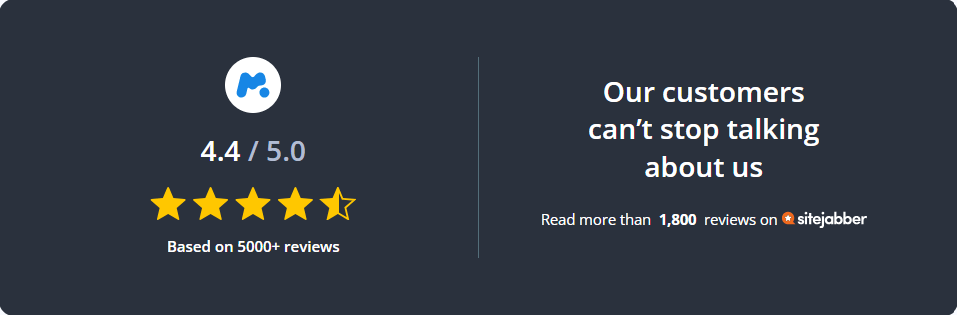
- Positive Feedback 😊
- “mSpy’s microphone control and live screen streaming helped me catch my son being bullied in a group chat. It’s been a game-changer for our family!” – Margherita, Trustpilot
- “The GPS tracking is spot-on, and I love the geofencing alerts. It gives me peace of mind when my kids are out.” – Savannah, mSpy.com
- “Super easy to install and use. The dashboard makes it simple to check everything in one place.” – Anonymous, App Store
- Negative Feedback 😣
- “Customer support is awful. I got charged for extra services I didn’t want, and they refused a refund!” – Liam, Trustpilot
- “It didn’t work on my iPhone 13 without jailbreaking, and the dashboard didn’t show photos or videos.” – Ryan, AllAboutCookies
- “The app promised Snapchat monitoring without jailbreaking, but it didn’t work. Total scam!” – Shelly, Reddit
The mixed reviews highlight mSpy’s strengths in monitoring but also its pitfalls, like unreliable support and misleading claims about non-jailbreak features. Always test the free demo on mSpy’s website before buying to see if it meets your needs.
Ethical Considerations: Is mSpy Too Invasive? 🤔
mSpy’s stealth mode and keylogging features make it a powerful surveillance tool, but they also raise ethical questions. Monitoring every keystroke or recording screens can feel like a privacy invasion, especially for older teens who value independence. Here are some tips to use mSpy responsibly:
- Be Transparent: Consider telling your kids you’re monitoring their device to build trust. Full stealth might harm your relationship if discovered.
- Use for Safety, Not Spying: Focus on protecting your kids from cyberbullying or unsafe behavior, not controlling their every move.
- Check Legalities: Ensure you have permission to monitor the device (e.g., you own it or have consent). Spying on adults without consent is illegal in many places.
Balancing safety and privacy is key. Apps like Aura or Qustodio, which emphasize healthy digital habits over surveillance, might be less intrusive alternatives.
Conclusion: mSpy—Powerful but Not Perfect 🌟
mSpy is a robust monitoring app that excels at tracking calls, texts, locations, and social media activity. Its user-friendly dashboard and stealth mode make it a go-to for parents who want deep insights into their kids’ digital lives. However, it’s not without flaws. The need for rooting or jailbreaking, lack of screen time controls, and spotty customer support hold it back from being the ultimate parental control app. 😕
If you’re after pure surveillance and don’t mind some technical setup, mSpy is a solid choice. But for parents who want a balance of monitoring and control, alternatives like uMobix, Qustodio, or FlexiSPY might be better fits. Ultimately, the best app depends on your family’s needs and your comfort level with monitoring vs. privacy. Try mSpy’s free demo to see if it’s right for you! 🚀
FAQs About mSpy 🙋♀️
1. Does mSpy work without rooting or jailbreaking?
Some features, like basic call and text monitoring, work without rooting or jailbreaking. However, advanced social media tracking often requires it.
2. Is mSpy detectable on the target device?
No, mSpy runs in stealth mode with no app icon or notifications, making it nearly undetectable unless you block apps/websites, which might tip off the user.
3. Can I monitor multiple devices with mSpy?
Yes, the Family Kit plan lets you monitor multiple devices without switching accounts, but it’s pricier.
4. How much does mSpy cost?
The 1-year Premium plan is competitive. Check mSpy’s website for current pricing and discounts.
5. What if mSpy doesn’t work as promised?
mSpy offers a 14-day money-back guarantee, but some users report issues getting refunds. Always review the refund policy before buying.
Related Articles:
1: Detect Fake Instagram DMs: The Ultimate Surveillance Apps
2: Discover Screen Recording on Mac Secrets
3: How to Recall an Email in Outlook: Here’s How to Pull It Back
4: Smartest Twitter Viewer Apps for Anonymous Access
5: Understanding Gacha Heat: Beyond Cute Avatars and Drama




