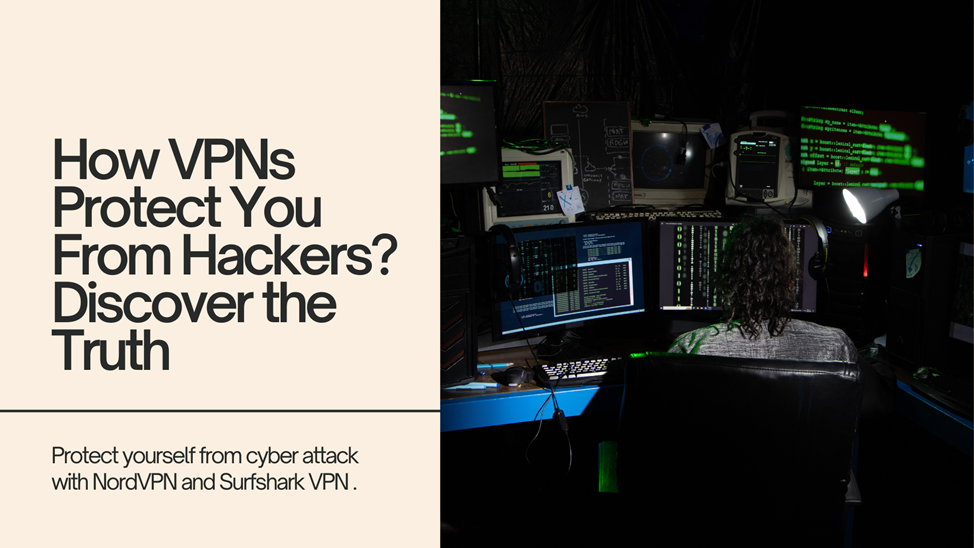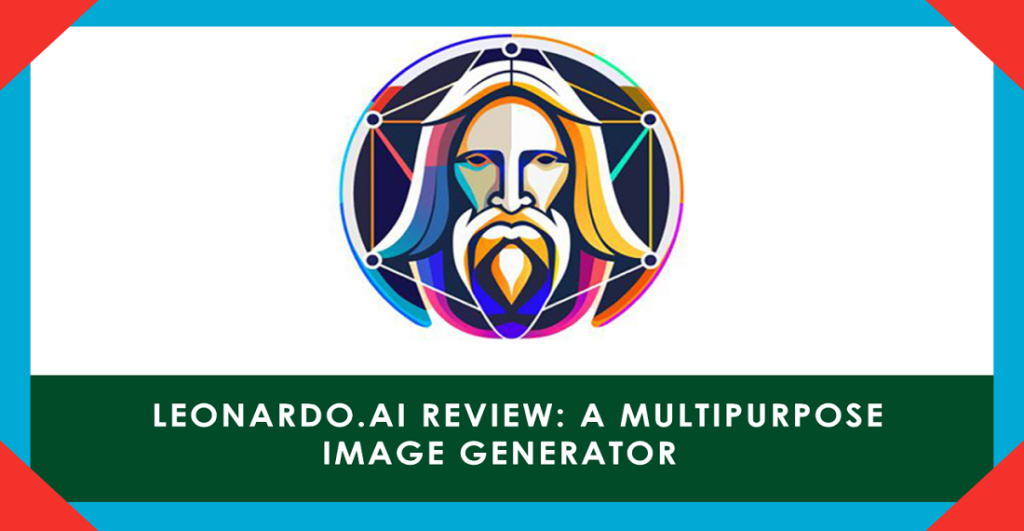Microsoft finally brings to the market what has been expected – Windows 11. Such a big jump from Windows 10 that so many minds have crossed over and wondered if it was worth making the switch. The new operating system is conceived with features that are supposed to enhance user experience and performance as well as security. Let’s discuss why you should think about upgrading to Windows 11, key features, and benefits in this article.
The latest update to Wondershare Filmora elevates your video content Busy know
1. Modern User Interface
Windows 11 brings a slick and fresh feel to the user interface. This new style is more minimalist, thus friendly to use. It seems there are changes in the location in the Start menu: it’s centered now on the taskbar. Rounded corners and a softer tone of color create the cozy feeling both for casual users and a professional-friendly one.
2. Improved Multitasking with Snap Layouts
One of the productivity features is Snap Layouts. This tool always allows you to open a considerable number of windows, which you can easily put in order using different layouts while easily snapping windows to work side-by-side, more efficiently for multitasking. Be it a project or searching, this feature enhances efficiency.
3. Advanced Virtual Desktop
With Windows 11, you can have different virtual desktops for each task. This means that you can have one for personal work and another for professional work. It’s a great way of keeping organized and focused on specific activities in work from home.
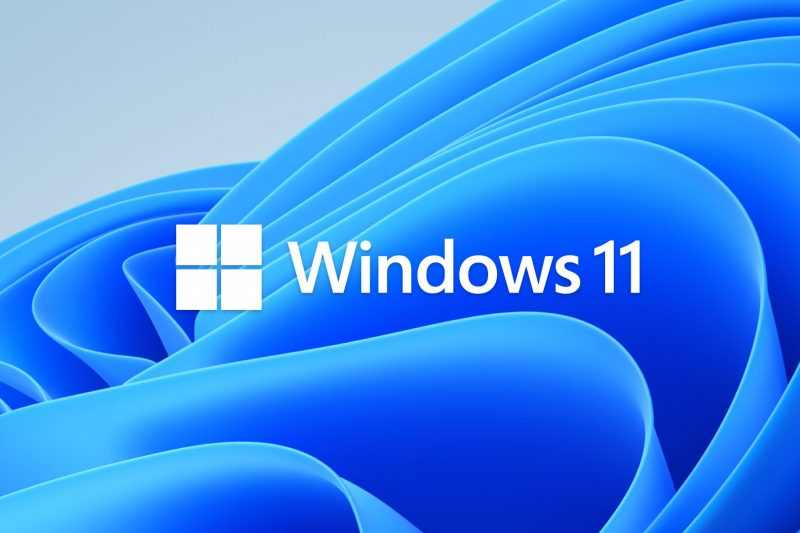
4. Widgets for Quick Access
Widgets have also returned in Windows 11. The system permits you to customize a feed wherein you may insert news, weather, calendar, and much more. This keeps you abreast of information all the more without making you navigate away from your mainscreen. With widgets, customization allows you to access information that really matters-all at one place.
5. Improved gaming performance
Windows 11 takes gaming to a new level: DirectStorage means gamers can get in-game so much faster with improved performance and AutoHDR makes the game look better than ever. Additional features of Windows 11 include integration with Xbox Game Pass, offering hundreds of titles to play.
6. Advanced Security Features
The second focus area for Windows 11 is security. The OS needs to be compatible with TPM 2.0, that is, it needs higher levels of hardware-based encryption. This increases Windows 11’s security against malware and hackers thereby offering more features in terms of BitLocker, Windows Hello, and integrated antivirus tools to protect its users.
7. Microsoft Teams Integration
Microsoft Teams can also be used in Windows 11. From the taskbar, it can communicate with friends, family, and colleagues all around the globe. The rapid access of video calls and chats make it easier. It can be used either at work or personally for communication that is very easy and efficient on Windows 11.
8. Support for Android Apps
Perhaps the most exciting feature is the running of Android apps. Windows 11 comes with support for these apps through the Microsoft Store and Amazon Appstore. This opens a whole world of possibilities, including gaming to productivity applications, and thus users have more options to carry out their needs on their devices.
9. Much Faster and Efficient Performance
Windows 11 is better optimized in terms of performance. It does better management of system resources, including faster boot times and smoother multi-app multitasking. Even with many apps open, Windows 11 ensures the system runs without lag. Power efficiency is also improved, which helps extend the battery life in laptops.
10. Touch and Pen Features
Windows 11 has also further enhanced touch gestures for tablet users. It is more responsive and allows users to move around the system with greater ease. In addition, the systems can now use the advanced digital pens to enter data in a virtually seamless way while it supports creative work such as drawing or note taking. Whichever type of device, tablet or touchscreen laptop the difference is palpable.
11. Auto Updates for Less Disruption
Windows 11 rebuilt updates. This means the system will update automatically in the background, reducing the amount of interruption to your workflow. So, your system will continue to be updated without frequent restarts or downtime.
12. Simpler Settings Menu
The Windows 11 settings menu is much leaner and easier to explore. Everything is cataloged neatly in a simple manner to help you find what you are looking for in the options. It is really a user-centric design in this regard, helping customize your system. Whether it means changing the privacy settings or just personalizing the desktop, everything is accessible.
13. Cleaner Taskbar and Notifications
The Windows 11 taskbar is cleaner with more functionality: you can pin applications, manage notifications, and access most-used features in fewer clicks. The notification center has also been redesigned; now users have a way to organize better alerts.
14. Cloud Integration for Seamless Work
The cloud services, especially OneDrive, offer highly streamlined integration with Windows 11. Files are easily synced and accessed from anywhere. That helps the remote worker or the student who needs documents across several devices. Thus, integrated cloud ensures a data safe and always available .
15. Multitasking Display Sc Sup
Windows 11 offers a much better multi-screen experience to users who possess more than one monitor. It even remembers how the windows are arranged on disconnecting and reconnecting the external monitors. It saves so much time and increases productivity while working across multiple displays.
16. Improved Access Features
Windows 11 emphasizes accessibility with enhanced accessibility features. Another example is voice typing, and other more advanced accessibility functions such as screen readers and dictation, are now heightened options for people to work comfortably and efficiently using the system.
17. New Microsoft Store
The Microsoft Store in Windows 11 features are all redesigned to improve speed and friendliness. The store’s availability of apps is now broader, including entertainment, productivity, and gaming apps. It is also more secure and gives users much-needed confidence when they download apps without carrying malware inside.
18. Energy Efficiency
Windows 11 is built to be more power-friendly. For laptop users, this is a nice feature since they can store more power within the laptop and use it without frequently recharging it. The system optimizes fewer occurrences of power misuse while maintaining performance, thus making your device last longer.
19. Better Browsing with Edge
Microsoft Edge is designed to allow consumers to browse quickly and securely on Windows 11. It melds well with the system to ensure there is easy navigating while using more tab management features. Features like vertical tabs, collections, and sleep mode for inactive tabs allow users to stay active on the internet.
20. For Remote Workers
Windows 11 is built with the remote worker in mind. Such features as virtual desktops, seamless Teams integration, and enhanced multitasking tools make working from home so much easier. For this reason, it is perfect for professionals and freelancers who want an efficient workspace.
Do You Need to Install Windows 11?
Therefore, whether you need to upgrade to Windows 11 or not is your call. If you value an upgraded version of improved security, modern design, and better performance, then you will like to upgrade, but if the system you use is already up for the requirement, then you may not feel the need to shift now. Still, you should know that Windows 10 will be supported until 2025, so no rush now.

Conclusion
It brings to the table so many improvements needed by modern users. Better multitasking, enhanced gaming, and improved security are just but some of the totally well-rounded experiences Windows 11 offers. If you need an improved, stylish, and secure operating system, then upgradation to Windows 11 is a good move. It is full of features that can help improve both productivity and entertainment, and it will also make a huge difference in terms of overall system performance.
You are getting a future-proofed platform designed to keep up with whatever those evolutions in technological trends would be. It really depends on whether you are ready for that modern, enhanced experience to elevate the ways you use your computer every day.
Windows 11 FAQs
What’s the minimum requirement for Windows 11?
Windows 11: More demanding than Windows 10: You’ll need a system that meets more demanding requirements to run Windows 11 than Windows 10, though the minimums haven’t increased. In particular, you’ll be looking for a 64-bit processor, speed 1GHz, at least 4GB of RAM, 64 GB of storage, and support for DirectX 12-compatible graphics. Your screen size has to be at least 9 inches in size with HD resolution or better, and it’s also required that your TPM is version 2.0
Do I get to upgrade free?
Yes, if you run Windows 10 on your device, it qualifies you for a free upgrade to Windows 11, if you meet the system requirements, and the functionality is available for checking via Windows Update within your system settings.
Will my applications and programs work on Windows 11?
Most of the apps and programs that work on Windows 10 will work on Windows 11. In fact, it is advisable to check the compatibility of any critical application running on Windows 11 before upgrading.
Will Windows 11 support running Android apps?
Yes, running Android apps is supported on Windows 11 by Microsoft Store and Amazon Appstore. However, the availability of such applications would depend on the region, and you may need additional apps or emulators for your use.
In what ways does Windows 11 improve gaming?
Windows 11 comes with the feature of DirectStorage and AutoHDR, which enhance game loading speed and graphics quality. It is also well connected to Xbox Game Pass; hence, the user may easily gain access to a library of games.
Is Windows 11 faster than Windows 10?
Well, yes, Windows 11 has been aligned with better efficiency and performance. Resources are optimized well, so boot times, smooth multitasking, and system speed are significantly improved.
I upgraded to Windows 11; can I go back to Windows 10?
Yes, you can roll back to Windows 10 within ten days of upgrading to Windows 11. You will be compelled to do a clean installation of Windows 10 in case you will opt to roll back after this period.